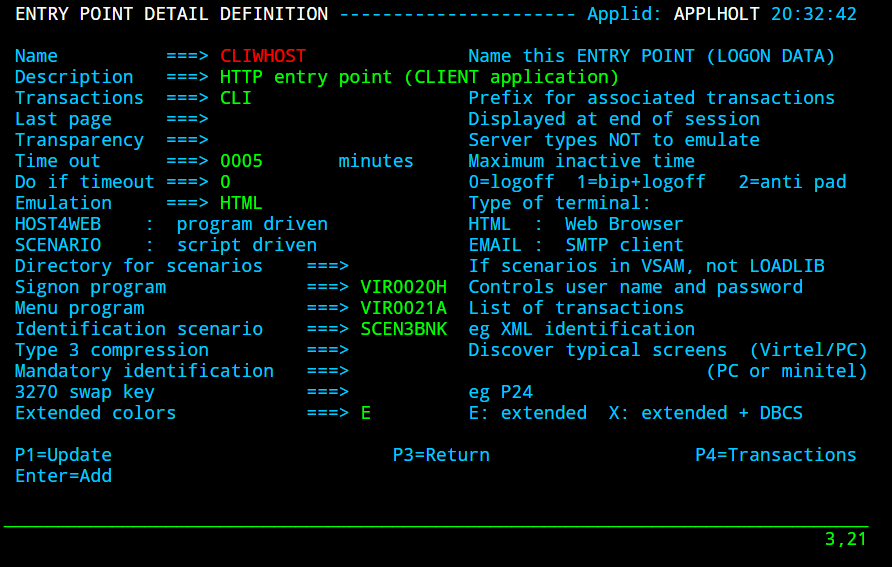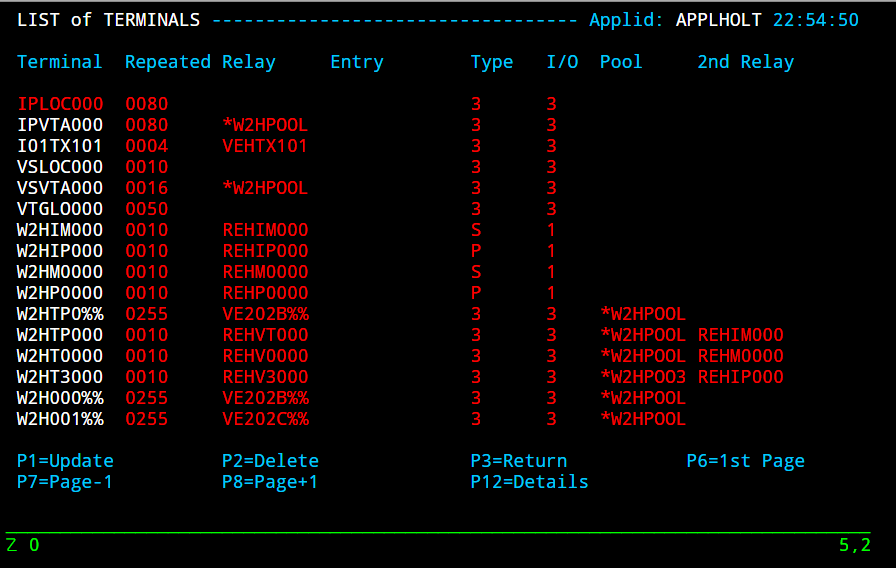Nailing LUS with an Identification scenario
Note: The external programs used in this POC are not officially supported.
The following newsletter explains how to force a LUNAME from within an identification scenario. The criteria being that the LUNAME is derived from a computer name passed in the URI as the user data or routing parameter. Within the Identification Scenario Virtel validates the computer name against a DNS lookup. If the DNS is successful the scenario checks to see whether the computer name forms part of the DNS name. If so it builds a LUNAME by replacing the first character of the terminal name with the character ‘V’. A session is then established using this LUNAME. If the DNS validation is unsuccessful the the session uses a normal LUNAME from the default Virtel pool associated with the transaction.
For example, given the following two examples:
Computer name=TE202B77 DNS name=te202b77.myCompany.com IP=192.168.1.127
Computer name=TE202B78 DNS name=temppc.myCompany.com IP=192.168.1.128
Assume the following:-
The transaction being accessed is a session monitor. Depending on the LU name will determine the applications available to the user. A user using computer TE202B77 will be authorised to user all applications. A user using computer TE202B78 will be restricted to non-authorised applications only.
User A accesses the 3270 session monitor application using a .bat file the extracts the computer name and build a URL. The URL is sent to Virtel.
http://192.168.70.33:41002/w2h/web2ajax.htm+mytpx+TE202B77
The Virtel identification scenario traps the inbound call and validates the computer name against the IP address of the calling computer through a DNS lookup. In the Virtel log we will see something like:-
VIRHT51I HTTP-CLI CONNECTING CLVTA009 TO 192.168.001.127:53411
Calling SERV3BNK WITH IP=192.168.001.127,LU=*W2HPOOL,TERMINAL=,ROUTING=TE202B77
DNS=te202b77.mycompany.com,TERMINAL=TE202B77 LUNAME=VE202B77
VIR0919I CLVTA009 RELAY VE202B77(W2HTP077) ACTIVATED
LOGON
As the DNS validation is considered successful the LUNAME VE202B77 is created and will be used to establish a session with the session manager identified as transaction MYTPX.
User B accesses the 3270 session monitor with the following URI
http://192.168.70.33:41002/w2h/web2ajax.htm+mytpx+TE202B78
The following messages appear in the log:-
VIRHT51I HTTP-CLI CONNECTING CLVTA009 TO 192.168.001.128:53622
Calling SERV3BNK WITH IP=192.168.001.128,LU=*W2HPOOL,TERMINAL=,ROUTING=TE202B78
DNS=temppc.syspertec.com,TERMINAL=TE202B78
VIR0919I CLVTA009 RELAY REHVT000(W2HTP000) ACTIVATED
LOGON
The DNS validation is considered to have been unsuccessful as the computer name does not form part of the DNS named return following a lookup by the IP address of the terminal. The LU assigned to the session will be the next free LU in the pool associated with the transaction.
Based upon the LUNAME passed to the session manager will determine the applications listed.
Installation
Install Virtel V4.56. This is required to support the Identification scenario delivered in this package. See the Technical Newsletter - “Installing Virtel V4.56 from scratch” for further information.
Download TBANKEN.TRS from the Virtel FTP Server or save the TRS file if sent via email.
Upload to the mainframe into a dataset with the following DCB attributes:-
LRECL=1024,BLKSIZE=6144,RECFM=FB,DSN=HLQ.TBANKEN.TRS
Run the following job. This will unterse the file and install the package libraries that are associated with this newsletter. Here is some sample JCL. Change accordingly.
//jobcard JOB 9000,'ED...HOLT...',CLASS=A,MSGCLASS=X,NOTIFY=&SYSUID
//S01 EXEC PGM=IEFBR14
//DDA DD UNIT=SYSDA,
// DSN=HLQ.TBANKEN.TEMP,DISP=(MOD,DELETE),
// SPACE=(TRK,0)
//S02 EXEC PGM=TRSMAIN,PARM=UNPACK
//SYSPRINT DD SYSOUT=*
//INFILE DD DSN=HLQ.TBANKEN.TRS,DISP=SHR
//OUTFILE DD UNIT=SYSDA,
// DSN=HLQ.TBANKEN.TEMP,DISP=(,CATLG),
// SPACE=(CYL,(10,10),RLSE)
//S03 EXEC PGM=ADRDSSU,REGION=0M,COND=(0,NE)
//SYSPRINT DD SYSOUT=*
//IN DD DSN=HLQ.TBANKEN.TEMP,DISP=SHR
//OUT DD UNIT=SYSDA,VOL=SER=VVVVVV,DISP=SHR
RESTORE INDDNAME(IN) -
OUTDD(OUT) -
DATASET(INCLUDE(**)) -
RENAMEU( -
(SPTHOLT.**,HLQ.**) -
) -
CATALOG BYPASSACS(**) NMC NSC CANCELERROR
The following two libraries should now exist:-
userid.TBANKEN.LOADLIB
userid.TBANKEN.CNTL
Copy the members in userid.TBANKEN.LOADLIB to your Virtel 4.56 library. There should be three members:-
SCEN3BNK - Assembled Identification Scenario
SERV3BNK - Service program called with the Identification Scenario
VIRT3BNK - Virtel utility program that contains the following functions:-
GETHOSTBA Lookup name by IP address.
GETHOSTBN Lookup IP address by DNS name.
The userid.TBANKEN.CNTL contains the Identification Scenario source and some utility jobs. See the Scenario section for a listing of the Identification Scenario. Copy the scenario source (SCEN3BNK) to your userid .VIRTEL.CNTL library
Virtel Configuration
Identification Scenario
To use this package we have to associate the Identification Scenario with the line:port that we will be calling in on. In our example we are using the line C-HTTP which is associated with Entry Point CLIWHOST. I have updated the Entry Point and added the Identification Scenario SCEN3BNK.
Terminal definitions
For each terminal that we are going to dedicate a LU to we need to add a terminal definition and associate it with a pool. Here is an example of the terminal definitions required to support terminals in the LU ranges VE202B00-FF and VE202C00-FF.
Scenario
The identification scenario is responsible for validating the computer name passed in the URI as the userdata parameter. The following is an extract from the SCEN3BNK scenario which handles the DNS validation:-
* ---------------------------------------------------------------------
* Call GETHOSTBA function to retrieve DNS name given IP address -
* ---------------------------------------------------------------------
COPY$ VALUE-TO-VARIABLE,VAR='FUNCTION',VALUE='GETHOSTBA' < 1
COPY$ SYSTEM-TO-VARIABLE,FIELD=(VALUE-OF,USER-IP-ADDRESS), * < 2
VAR='PARM1',TYPE=REPLACE
COPY$ SYSTEM-TO-VARIABLE,FIELD=(VALUE-OF,RELAY), * < 3
VAR='PARM2',TYPE=REPLACE
COPY$ SYSTEM-TO-VARIABLE,FIELD=(VALUE-OF,QUERY), * < 4
VAR='PARM3',TYPE=REPLACE
COPY$ SYSTEM-TO-VARIABLE,FIELD=(VALUE-OF,ROUTING-PARAMETER), * < 5
VAR='PARM4',TYPE=REPLACE
*
COPY$ SYSTEM-TO-VARIABLE,FIELD=(VALUE-OF,TRANSACTION-EXTERNAL), * < 6
VAR='TRANSACTION',TYPE=REPLACE
CASE$ 'TRANSACTION',(BEGIN,'TSO',CALLIT),ELSE=FINISH < 7
CALLIT EQU *
ERROR$ 0,'Calling SERV3BNK WITH IP=', * < 8
'*PARM1',',LU=','*PARM2',',QUERY=','*PARM3', *
',ROUTING=','*PARM4'
VIRSV$ CALL-REUSE,('SCEN3BNK','SERV3BNK'), * < 9
(IN-VARIABLE,'FUNCTION'), *
(IN-VARIABLE,'PARM1'), *
(OUT-VARIABLE,'RESULT',256), *
TASKS=1, *
KEY=8, *
ERROR=KO
ERROR$ 0,'DNS=','*RESULT',',TERMINAL=','*PARM4' < 10
CONVERT$ EBCDIC-TO-UPPERCASE,VAR='RESULT' < 11
CONVERT$ EBCDIC-TO-UPPERCASE,VAR='PARM4' < 12
CASE$ 'RESULT',(CONTAINS,'*PARM4',OK),ELSE=KO < 13
OK EQU *
*
COPY$ VARIABLE-TO-VARIABLE, * < 14
VAR=('PARM4','MYSUFFIX'), *
OFFSET=1,LENGTH=7,PAD=' ',TYPE=REPLACE
COPY$ LIST-TO-VARIABLE,LIST=('V','*MYSUFFIX'), * < 15
VAR=MYLUNAME
*
ERROR$ 0,'LUNAME=','*MYLUNAME' < 16
COPY$ VARIABLE-TO-SYSTEM,FIELD=(VALUE-OF,ROUTING-PARAMETER), * < 17
VAR='MYLUNAME'
GOTO$ FINISH * < 18
KO EQU *
FINISH EQU *
Logic
Create variable FUNCTION and set to GETHOSTBA. This is the GetHostByAddress utility function that will called from within the VIRTUTIL utility module.
Get the callers IP Address and place in variable PARM1.
Get the callers allocated LUNAME pool and place in variable PARM2.
Get the callers query parameters and place in variable PARM3.
Get the callers terminal name(userdata) and place in variable PARM4.
Get the callers transaction and place in variable TRANSACTION.
If TRANSACTION begins with TSO continue, else exit scenario.
Note
This will have to be changed to support the transaction you want to nail LUs to.
Debugging message.
Call VIRSV program and pass parameters. This will call program SCEN3BNK which will interface with the VIRTEL Utility program VIRT3BNK. The RESULT variable will contain the result of the GETHOSTBA call. If a non-zero return code is returned then the Identification Scenario is terminated.
Debugging message.
Convert RESULT to uppercase.
Convert PARM4 to uppercase.
Validate the terminal name against the returned DNS name. If successful continue else exit Identification Scenario.
Copy characters 1-7 of terminal name to variable MYSUFFIX.
Prefix MYSUFFIX variable with character ‘V’ and create variable MYLUNAME.
Debugging message.
Set System variable ROUTING-PARAMETER with the contents of variable MYLUNAME.
Exit Identification Scenario.
Calling the browser
The following *.bat file obtains the computer name and takes the first 8 characters and places them into the URI before calling the browsers.
title 3Banken Sample bat file passing the terminal name
@echo on
color 1f
cls
SET P1=%COMPUTERNAME:~0,8%
echo %P1%
start http://192.168.170.33:41002/w2h/web2ajax.htm+\ **mytpx**\ +%P1%
&goto:eof
:exit
rem if mozilla is installed
rem If exist "%PROGRAMFILES(X86)%\\mozilla firefox\\firefox.exe" start
firefox.exe http://192.168.170.33:41002/w2h/web2ajax.htm+mytpx+%P1%
&goto:eof
rem if ie is installed
rem If exist "%PROGRAMFILES(X86)%\\internet explorer\\iexplore.exe"
start iexplore.exe http://192.168.170.33:41002/w2h/web2ajax.htm+mytpx+%P1% &goto:eof
rem :EXIT
Note
Change the transaction to the transaction that you wish to nail LUs to. In this example the transaction is mytpx.*