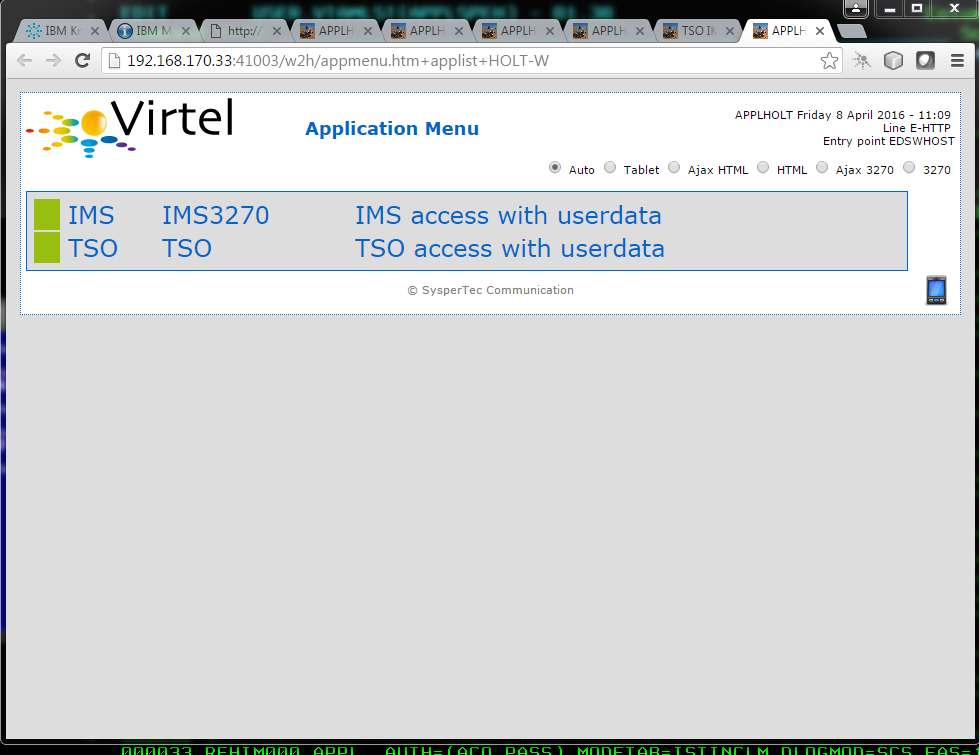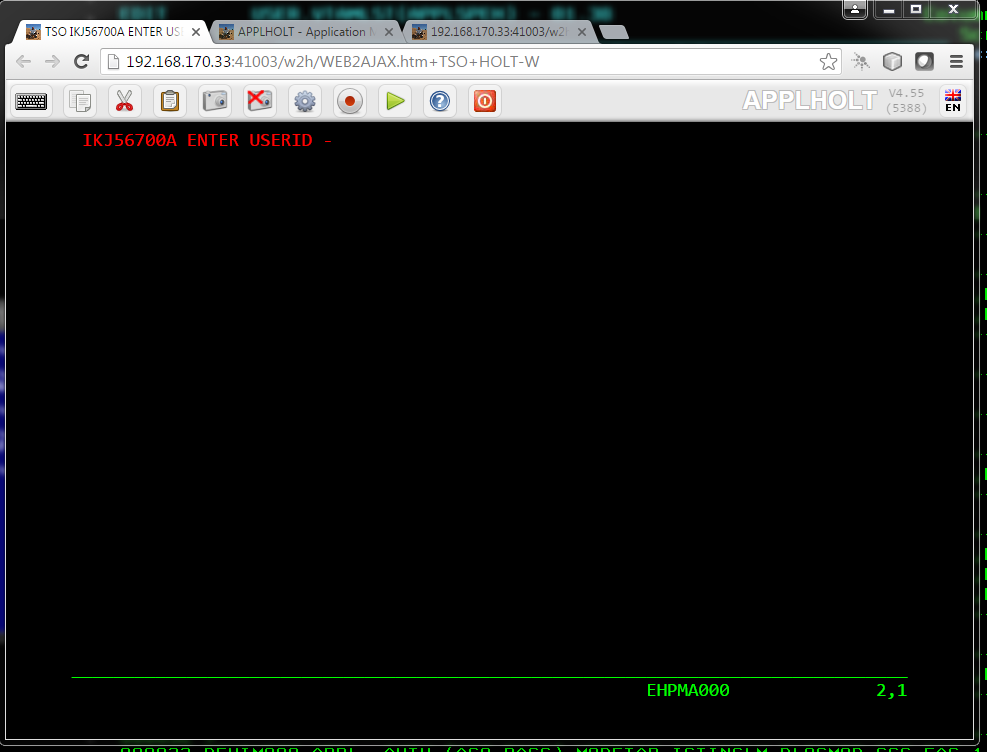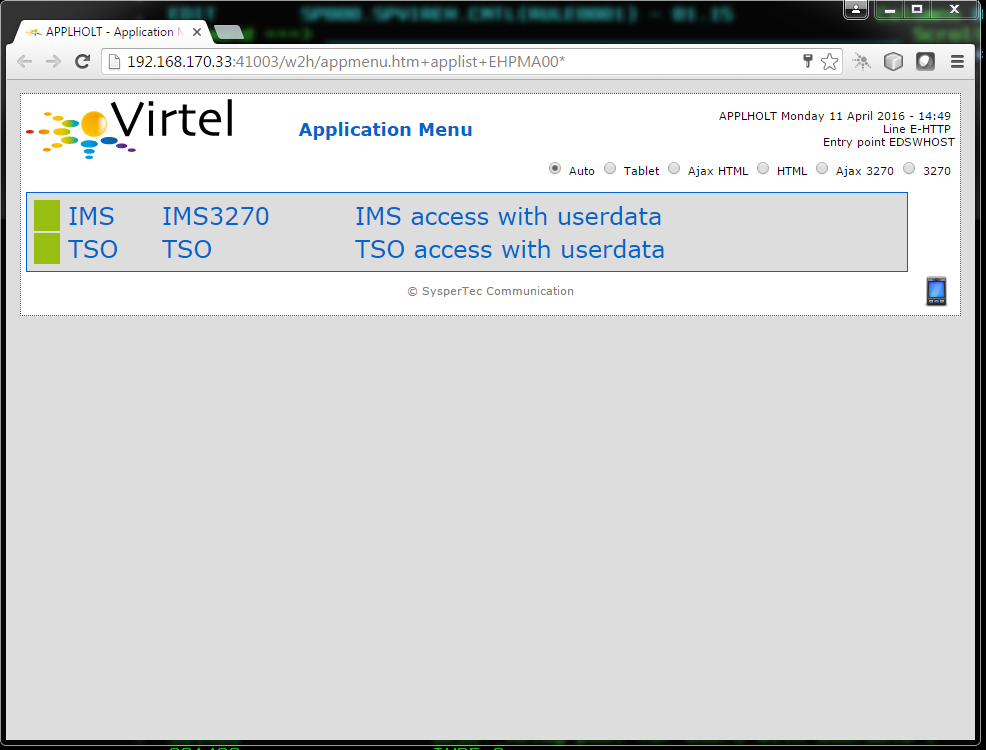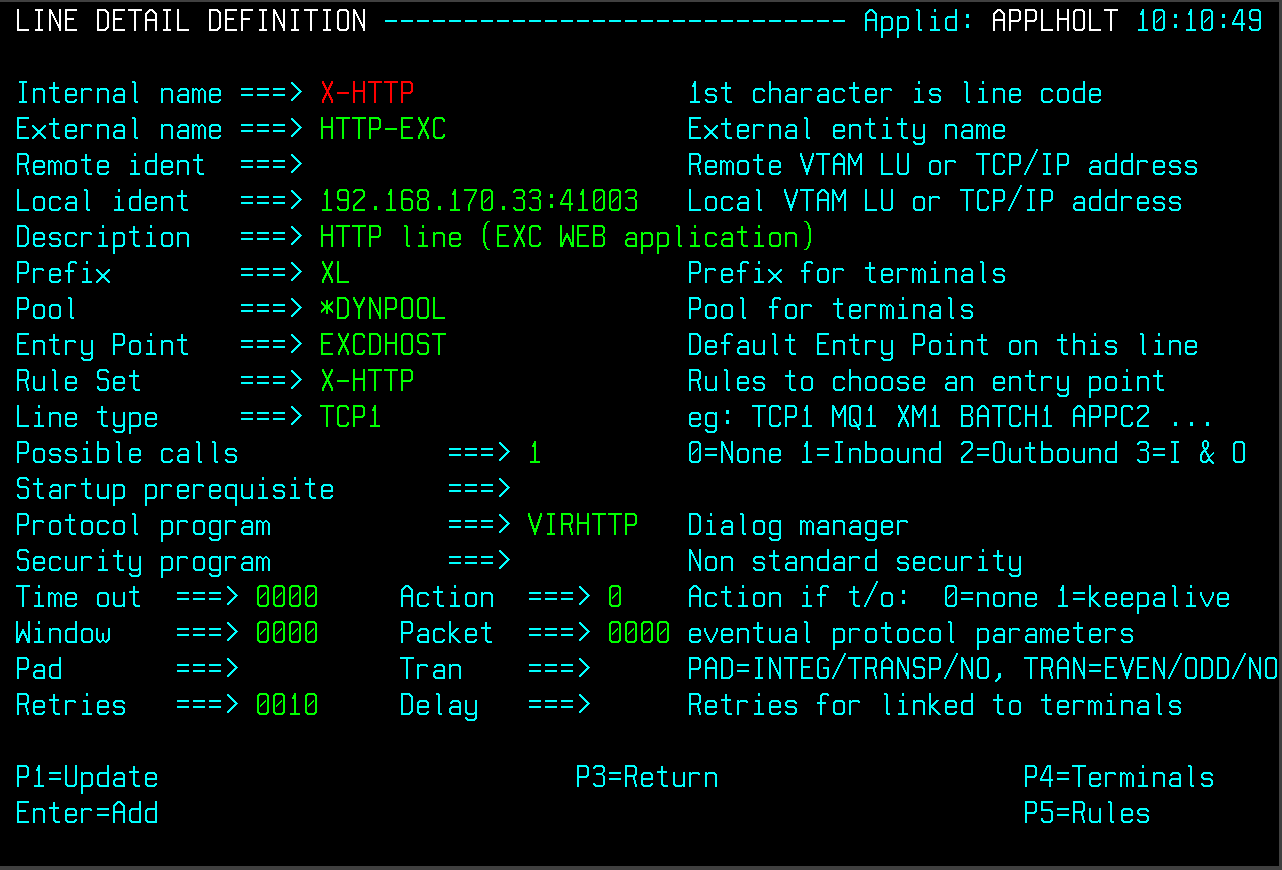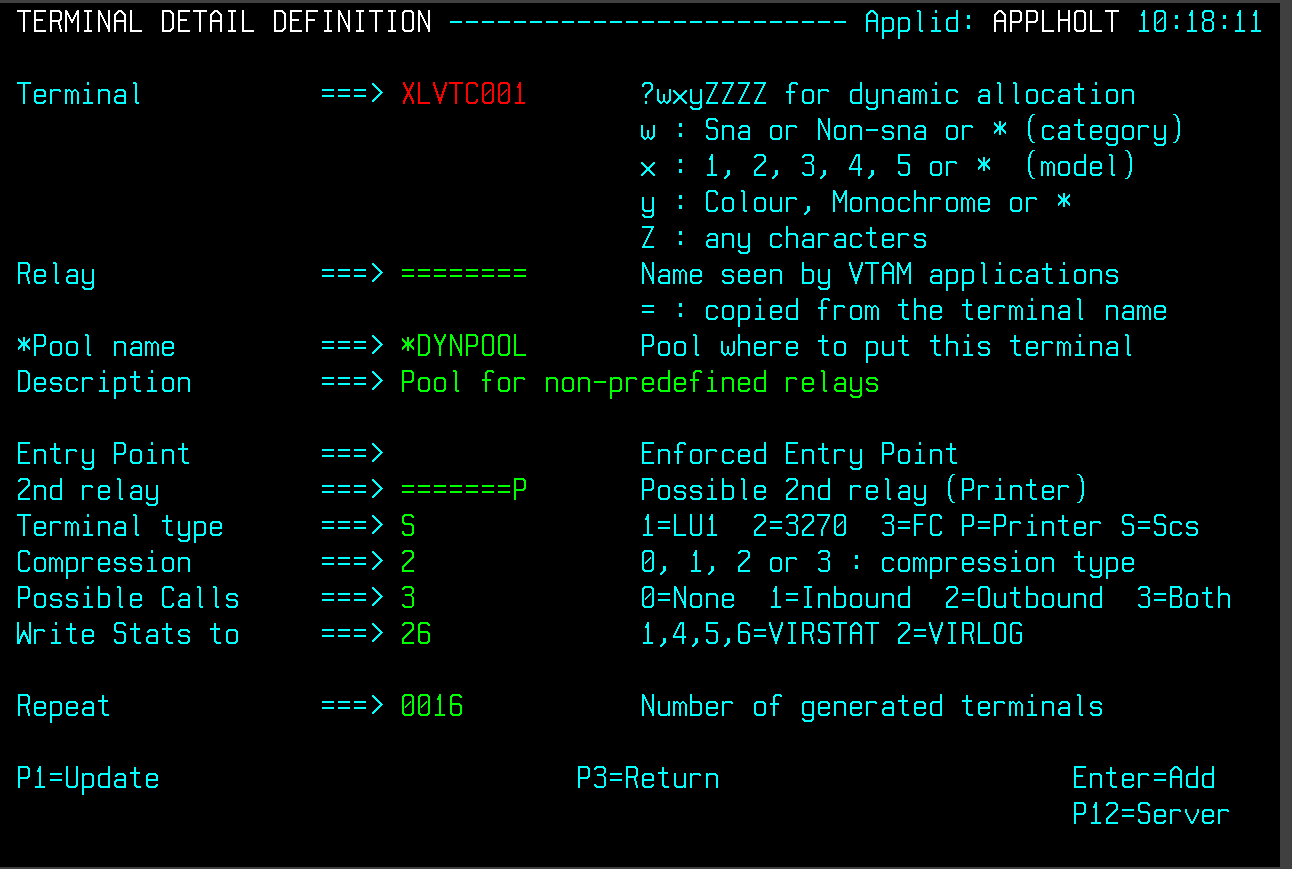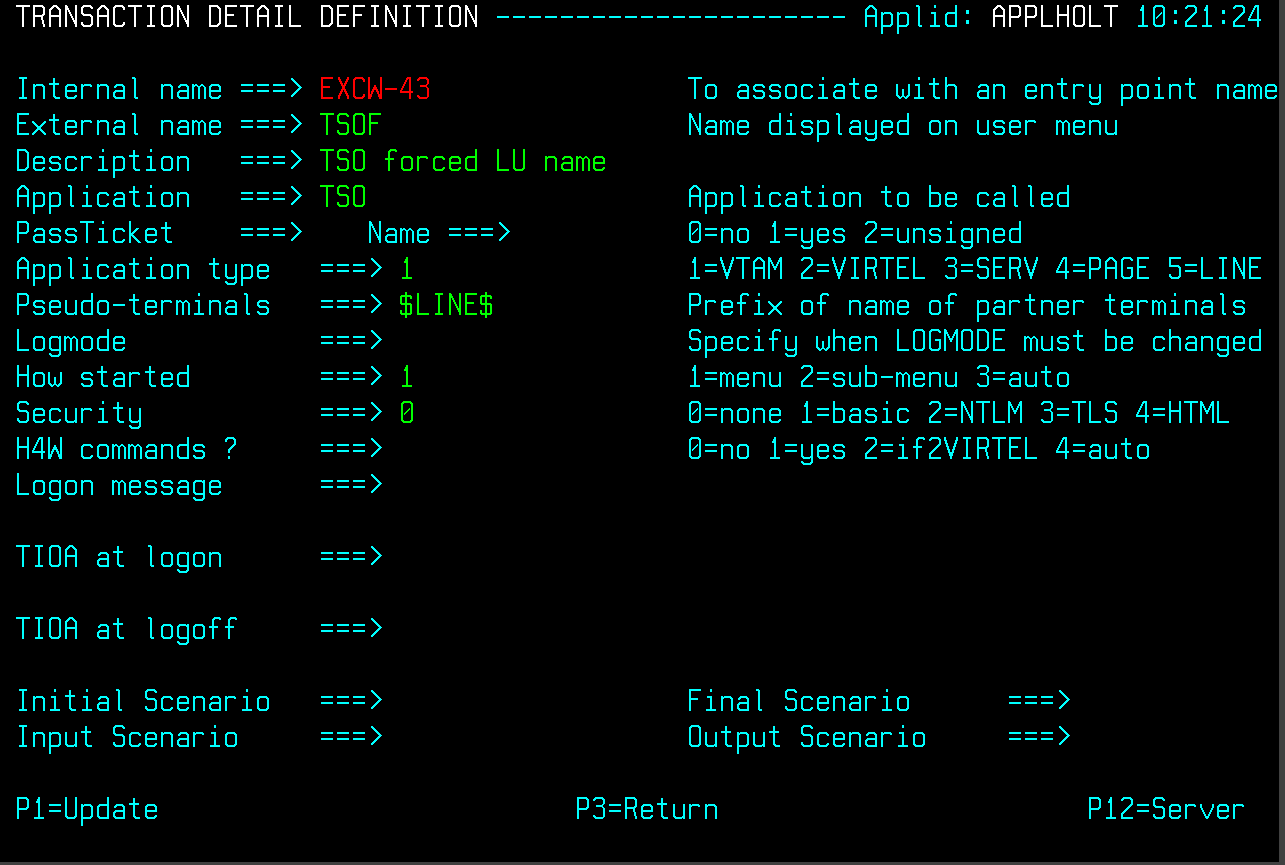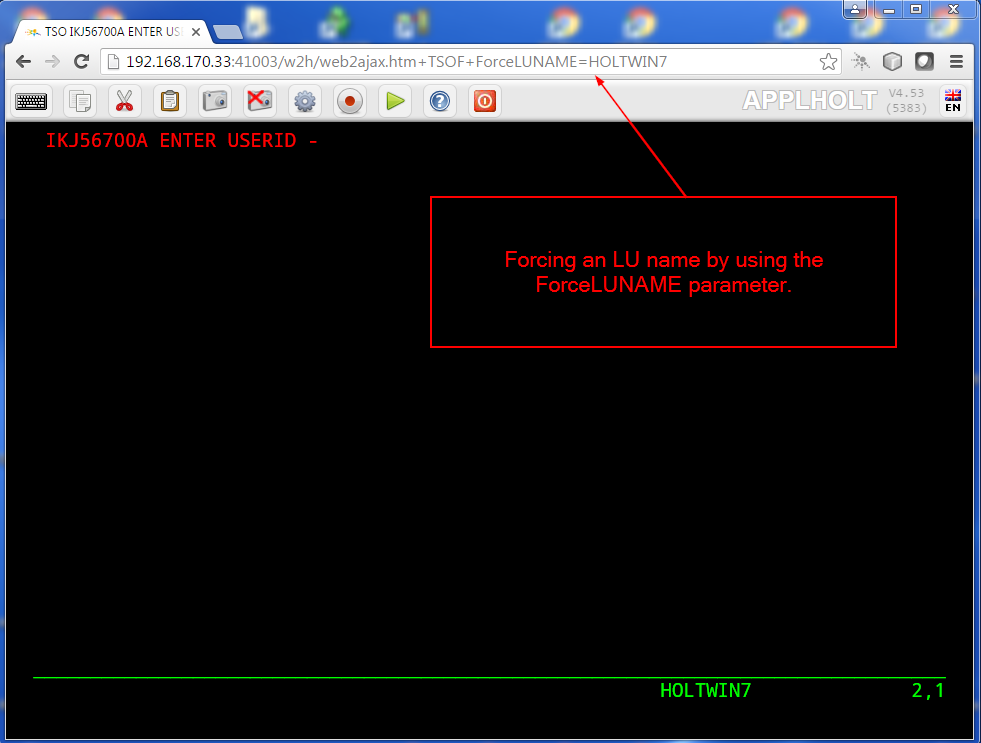Controlling LU Names
When a user connects to a 3270 application through VIRTEL Web Access, VIRTEL makes it appear to the application as if the user is connecting from a virtual 3270 terminal. In VTAM terms a virtual 3270 terminal is called a Logical Unit or LU, and each LU has a unique eight character name (LU name). VIRTEL has at its disposal a pool of LUs known to VTAM, whose names are specified in the VIRTEL configuration file (the VIRARBO file). Normally when a user connects to a 3270 application, VIRTEL chooses any available LU from the pool.
While most mainframe applications will accept a connection from any LU name, certain applications (particularly applications which run under IMS) are sensitive to the LU name because they assign permissions to the user based upon the LU name of the user’s terminal. LU nailing allows VIRTEL to assign a particular LU name to a user based upon the user’s IP address or upon a cookie presented by the user’s browser.
This document describes the following types of LU nailing:
LU nailing by work station name
LU nailing by LU (Pre-defined terminal)
LU nailing by LU (Non-predefined terminal)
LU nailing by IP address
LU nailing by cookie
LU nailing by URL
1. LU nailing using a work station name (Predefined terminals)
In this example we use a batch job on the user’s PC to initiate a session with Virtel. The batch job obtains the terminal name of the work station, opens a browser window and passes the work station name through to Virtel. With a Virtel RULE we can test the name of the workstation and assign a particular relay LUNAME from a Virtel terminal POOL.
Here is an example of a Virtel RULE.
RULE ID=ESH0000,
RULESET=E-HTTP,
STATUS=ACTIVE,
DESC='Rule for terminal EHPMA00',
ENTRY=EDSWHOST,
PARAM=EHPMA000, /* Or EHPMA00* */
NETMASK=255.255.255.255,
USERDATA=(EQUAL,HOLT-W)
The rule instructs Virtel to test the user data field passed in a URL and if it matches the string HOLT-W than to assign an LU name prefix of EHPMA00 and direct the terminal call to use an entry point of EDSWHOST. A static rule would have to be built for each unique work station name.
Our EDSWHOST entry point looks like:-
ENTRY ID=EDSWHOST, -
DESC='EDS WEB ENTRY POINT (USERS WITH USERDATA)', -
TRANSACT=EDSW, -
TIMEOUT=0720, -
ACTION=0, -
EMUL=HTML, -
SIGNON=VIR0020H, -
MENU=VIR0021A, -
EXTCOLOR=X, -
ENDPAGE=CLOSE.HTM
In this entry point you would define the relevant transactions. In our case we have defined the following:-
Entry point transaction
Transaction to access the /w2h directory
A VTAM transaction for IMS
A VTAM transaction for TSO
A Virtel application transaction to support an application menu list.
We reuse the EHLOC terminals that already exist for this line, but we will need to define a unique pool for our VTAM applications. This is prefixed with the EHVTS id:-
TRANSACT ID=EDSW-00, -
NAME=EDSWHOST, -
DESC='HTML page directory (default access)', -
APPL=W2H-DIR, -
TYPE=4, -
TERMINAL=EHLOC, -
STARTUP=2, -
SECURITY=0
TRANSACT ID=EDSW-20, -
NAME='w2h', -
DESC='W2H toolkit directory (/w2h)', -
APPL=W2H-DIR, -
TYPE=4, -
TERMINAL=EHLOC, -
STARTUP=2, -
SECURITY=0
TRANSACT ID=EDSW-41, -
NAME=IMS, -
DESC='IMS access with userdata', -
APPL=IMS3270, -
PASSTCKT=0, -
TYPE=1, -
TERMINAL=EHVTS, -
STARTUP=1, -
SECURITY=0
TRANSACT ID=EDSW-42, -
NAME=TSO, -
DESC='TSO access with userdata', -
APPL=TSO, -
PASSTCKT=0, -
TYPE=1, -
TERMINAL=EHVTS, -
STARTUP=1, -
SECURITY=0
TRANSACT ID=EDSW-90, -
NAME='applist', -
DESC='List of applications for appmenu.htm', -
APPL=VIR0021S, -
TYPE=2, -
TERMINAL=EHLOC, -
STARTUP=2, -
SECURITY=1
In VTAM we would have the following definition:-
* ------------------------------------------------------------------ *
* LU Test : VTAM application relays with user data. *
* ------------------------------------------------------------------ *
EHPMA000 APPL AUTH=(ACQ,PASS),MODETAB=ISTINCLM,DLOGMOD=SNX32702,EAS=1
Or for the model EHPMA00?
* ------------------------------------------------------------------ *
* LU Test : VTAM application relays with user data. *
* ------------------------------------------------------------------ *
EHPMA00? APPL AUTH=(ACQ,PASS),MODETAB=ISTINCLM,DLOGMOD=SNX32702,EAS=1
We also need a terminal and pool definition. Here is the pool definition:-
TERMINAL ID=EHPMA000, -
RELAY=EHPMA000, /* Or EHPMA00* */ -
POOL=*STAPOOL, -
DESC='Terminal definition for EHPMA000', -
TYPE=3, -
COMPRESS=2, -
INOUT=3, -
STATS=26, -
REPEAT=\ **0001 **
…and a pool definition for out static pool:-
TERMINAL ID=EHVTS000, -
RELAY=*STAPOOL, -
DESC='Static definition pool', -
TYPE=3, -
COMPRESS=2, -
INOUT=3, -
STATS=26, -
REPEAT=0010
This setup will support up to 10 predefined terminal definitions. For each terminal we have to provide a static definition. Of course we could have used a generic terminal definition of EHPMA00* but this would only work for numerically sequenced terminal names – EHPMA000 – EHPMA009.
Getting the PC workstation name to Virtel is through a batch job which fires up the default browser and passes the work station name as a user data parameter. Here is an example:-
title Test Propagation of Userdata Parameter
@echo on
color 1f
cls
SET P1=%COMPUTERNAME:~0,6%
start http://192.168.170.33:41003/w2h/appmenu.htm+applist+%P1% &goto:eof
:exit
The SET command takes the first six characters of the work station name and passes it into the start command. Following the Virtel transaction I wish to execute which in this case is an APPLIST menu list.
The start command will open a default browser window and connect to Virtel:-
Figure 1 Passing User Data toVirtel
When a transaction is selected from the menu list the RULE will be invoked to allocate the correct LUNAME.
Figure 2 Selecting a LU name through a rule and work station id in the URL
The Virtel RULE has forced an LU name prefixed EHPMA000 to be used from the VIRTEL terminal pool associated with the Virtel line. In this case relay LUNAME EHPMA000 has been allocated.
In the VTAM display we can see that a session has been set up using that LU name:-
D NET,ID=EHPMA000,E
IST097I DISPLAY ACCEPTED
IST075I NAME = SPNET.\ **EHPMA000**, TYPE = DYNAMIC APPL 073
IST486I STATUS= ACT/S, DESIRED STATE= ACTIV
IST1447I REGISTRATION TYPE = CDSERVR
IST1629I MODSRCH = NEVER
IST977I MDLTAB=***NA*** ASLTAB=***NA***
IST861I MODETAB=ISTINCLM USSTAB=***NA*** LOGTAB=***NA***
IST934I DLOGMOD=SNX32702 USS LANGTAB=***NA***
IST1632I VPACING = 7
IST1938I APPC = NO
IST597I CAPABILITY-PLU ENABLED ,SLU ENABLED ,SESSION LIMIT NONE
IST231I APPL MAJOR NODE = APPLSPEH
IST1425I DEFINED USING MODEL EHPMA???
IST654I I/O TRACE = OFF, BUFFER TRACE = OFF
IST1500I STATE TRACE = OFF
IST271I JOBNAME = SPVIREH, STEPNAME = SPVIREH, DSPNAME = IST217EE
IST228I ENCRYPTION = OPTIONAL , TYPE = DES
IST1563I CKEYNAME = EHPMA000 CKEY = PRIMARY CERTIFY = NO
IST1552I MAC = NONE MACTYPE = NONE
IST1050I MAXIMUM COMPRESSION LEVEL - INPUT = 0, OUTPUT = 0
IST1633I ASRCVLM = 1000000
IST1634I DATA SPACE USAGE: CURRENT = 0 MAXIMUM = 0
IST1669I IPADDR..PORT 192.168.92.65..50027
IST171I ACTIVE SESSIONS = 0000000001, SESSION REQUESTS = 0000000000
IST206I SESSIONS:
IST634I NAME STATUS SID SEND RECV VR TP NETID
IST635I **TSO1A005** ACTIV-P CA7B8B52114E7A85 0000 0002 SPNET
IST314I END
2. Lu nailing using an LUNAME (Predefined terminal).
Instead of passing a work station name in the user data field of the URL in this example we are passing an LU name. Again with a Virtel RULE we can extract the user data parameter from the URL and use that as the Virtel relay LUNAME name. For this example the rule looks like:-
RULE ID=ESH0001,
RULESET=E-HTTP,
STATUS=ACTIVE,
DESC='Rule for terminal EHPMA00',
ENTRY=EDSWHOST,
PARAM=$URL$,
NETMASK=255.255.255.255
We use the special PARAM=$URL$ which indicates that the VTAM LU Name to be used is the user data passed in the URL.
Figure 3Using $URL$ to pass a LU name in the URL.
The user data in the URL, in this case EHPMA00*, will be added to each transaction in the APPLIST menu and used as the Virtel relay LUNAME. When connecting to an application VIRTEL will use the LU name defined in the URL. In this example we are using a generic LUNAME (This could support a range from EHPMA000 through to EHPMA009.
3. Lu Nailing using an LU Name (No predefined terminal).
Both of the above techniques require that a relay terminal be predefined for each terminal. For some installations this could be a maintenance headache and doesn’t scale up very well. Virtel provides a feature whereby predefined names are not necessary. In this next example we look at a technique that doesn’t require terminal predefinition. Virtel will grab a terminal entry from a pool and use the LU name passed in the URL as the relay LU name. To use this setup certain conditions must be in place. Also note that no rules are required. The definitions required are:-
The HTTP Line that must specify a pool name.
A pool name needs to be defined.
Transactions must specify $LINE$ in the “Pseudo-terminals” field.
Here is the line definition:-
Figure 4 Line definition for non-predefined LU names.
And the Pool definition:-
Figure 5 Pool definition for non-predefined LU Names
And an example of a transaction definition. Note that the Psuedo-Terminal is defined as $LINE$. We have also assign a printer definition to this setup. So if our LU relay name was HOLTWIN7 then our associated printer LU would be HOLTWINP.
Figure 6 Transaction definition for non-predefined LU Names
Accessing the transaction TSOF would be through the following URL forcing the relay LU NAME to HOLTWIN7. We would still have to define a terminal pool for *DYNPOOL, but we avoid having to define individual terminal definitions, or ranges of, for every static terminals.
Figure 7 Access a Transaction with the ForceLUNAME parameter.
4. LU Nailing using a cookie (Correspondent Sub Application)
Virtel also can use cookies to select a relay LU name. Virtel uses a cookie as a part of the “Correspondence Sub Application’. Within the cookie sent to Virtel is a security token. This token is used to identify a user and their associated VTAM LU relay name. A Correspondent file is used to maintain the user details. The cookie can be sent to the use as part of an Email from which the User selects a link to access Virtel or it can be part of the ‘self-registration’ process. For further information see Virtel – How to Activate LU Nailing.
5. LU Nailing by IP
This technique uses a rule to associate an IP address with an LU Name. The rule is associated with a line. In the example below we define a rule on line W-HTTP which will force a terminal connecting with IP address 192.168.000.039 to use LU name RHTVT001. The LU name must be pre-defined in a Virtel terminal pool.
DETAIL of RULE from RULE SET: W-HTTP ------------- Applid: SPVIRBW 14:30:38
Name ===> WHT00110 Rule priority is per name
Status ===> ACTIVE 15 Feb 2010 14:30:35 SPTBOWL
Description ===> HTTP access from IP 192.168.0.39
Entry point ===> WEB2HOST Target Entry Point
Parameter ===> RHTVT001 &1 value or LUNAME
Trace ===> 1=commands 2=data 3=partner
C : 0=IGNORE 1=IS 2=IS NOT 3=STARTS WITH 4=DOES NOT 5=ENDS WITH 6=DOES NOT
1 IP Subnet ===> 192.168.000.039 Mask ===> 255.255.255.255
0 Host ===>
0 eMail ===>
0 Calling DTE ===> Calling DTE address or proxy
0 Called ===> Called DTE address
0 CUD0 (Hex) ===> First 4 bytes of CUD (X25 protocol)
0 User Data ===>
0 Days ===> M: T: W: T: F: S: S:
0 Start time ===> H: M: S: End time ===> H: M: S:
P1=Update P3=Return Enter=Add
P4=Activate P5=Inactivate P12=Entry P.
Figure 7 Rule to map IP address 192.168.100.nnn to LU pool RHTVT1xx
Multiple terminals can be defined with a rule by using the * suffix. In the following example a range of IP address is mapped to a pool of LU names. Address range 192.168.100.0 through to 192.168.100.255 will be assigned the next unused LU name in the range RHTVT1xx.
DETAIL of RULE from RULE SET: W-HTTP ------------- Applid: SPVIRBW 17:53:56
Name ===> WHT00140 Rule priority is per name
Status ===> ACTIVE 15 Feb 2010 17:53:49 SPTBOWL
Description ===> HTTP access from IP 192.168.100.nnn
Entry point ===> WEB2HOST Target Entry Point
Parameter ===> RHTVT1* &1 value or LUNAME
Trace ===> 1=commands 2=data 3=partner
C : 0=IGNORE 1=IS 2=IS NOT 3=STARTS WITH 4=DOES NOT 5=ENDS WITH 6=DOES NOT
1 IP Subnet ===> 192.168.100.000 Mask ===> 255.255.255.000
0 Host ===>
0 eMail ===>
0 Calling DTE ===> Calling DTE address or proxy
0 Called ===> Called DTE address
0 CUD0 (Hex) ===> First 4 bytes of CUD (X25 protocol)
0 User Data ===>
0 Days ===> M: T: W: T: F: S: S:
0 Start time ===> H: M: S: End time ===> H: M: S:
P1=Update P3=Return Enter=Add P4=Activate P5=Inactivate P12=Entry P.
Figure 8 Rule to map IP address 192.168.100.nnn to LU pool RHTVT1xx
The new rule is named WHT00140, the “IP Subnet” field specifies the IP address 192.168.100.000, and the “Mask” is set to 255.255.255.000 to indicate that only the first three octets of the IP address are tested to determine whether the rule matches the IP address of the client browser. The “parameter” field specifies a generic LU name RHTVT1* which signifies that any LU whose name begins with RHTVT1 may be assigned to clients whose IP address matches this rule.
Comparison Table
RULE DEFN |
TERMINAL DEFN. |
COOKIES USED |
Terminal POOL definitions required |
|
|---|---|---|---|---|
By Work Station Name in URL |
Yes. 1 per work station |
Yes. Individual or group |
No |
Yes |
By LUNAME in URL |
Yes. 1 generic Rule. |
Yes. Individual or group |
No |
Yes |
By using Forced LU |
No |
Pool Only |
No |
Yes |
Correspondent |
Yes |
Yes |
Yes |
Yes |
By IP |
Yes |
Yes |
No |
Yes |
References
ForcedLUNAME See “ForcedLUNAME in the Virtel Connectivity guide.”
Correspondent Management Virtel - How to Activate LU Nailing.
Virtel - Web Access User Guide