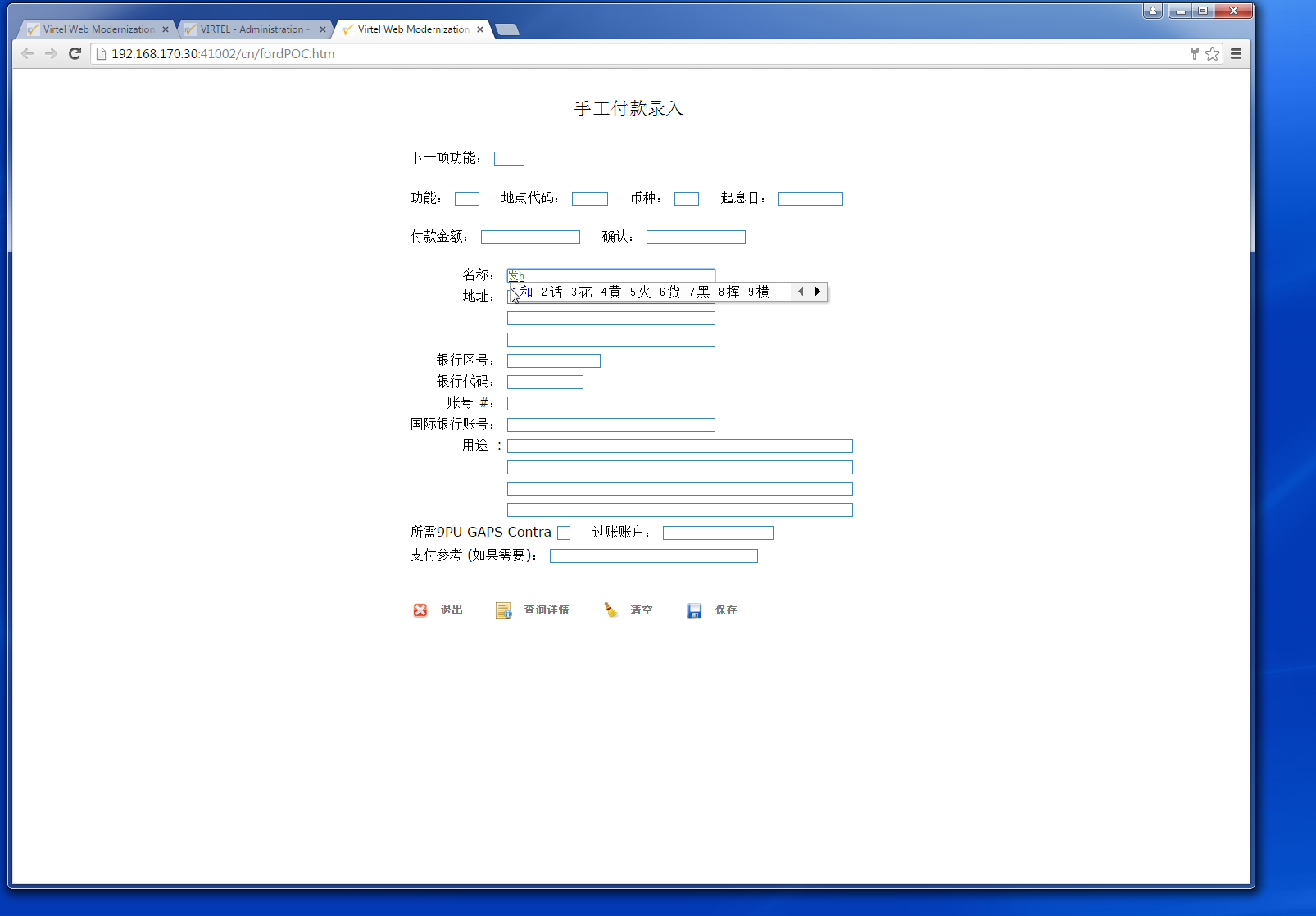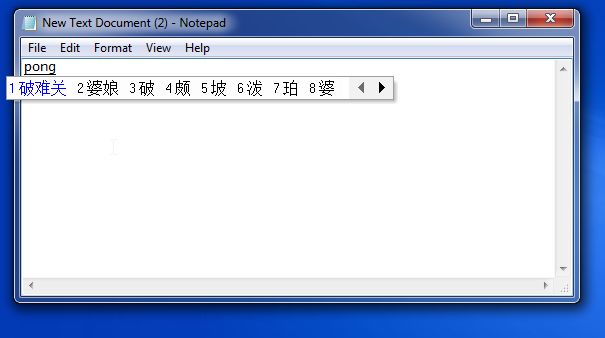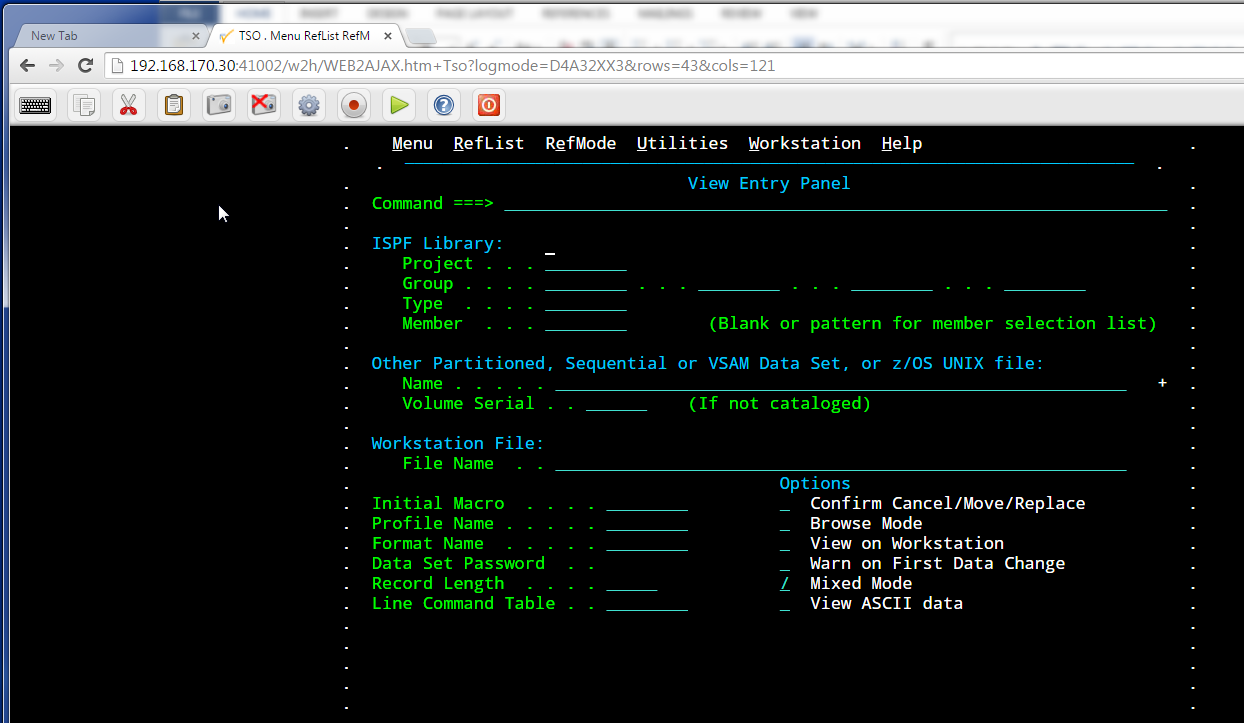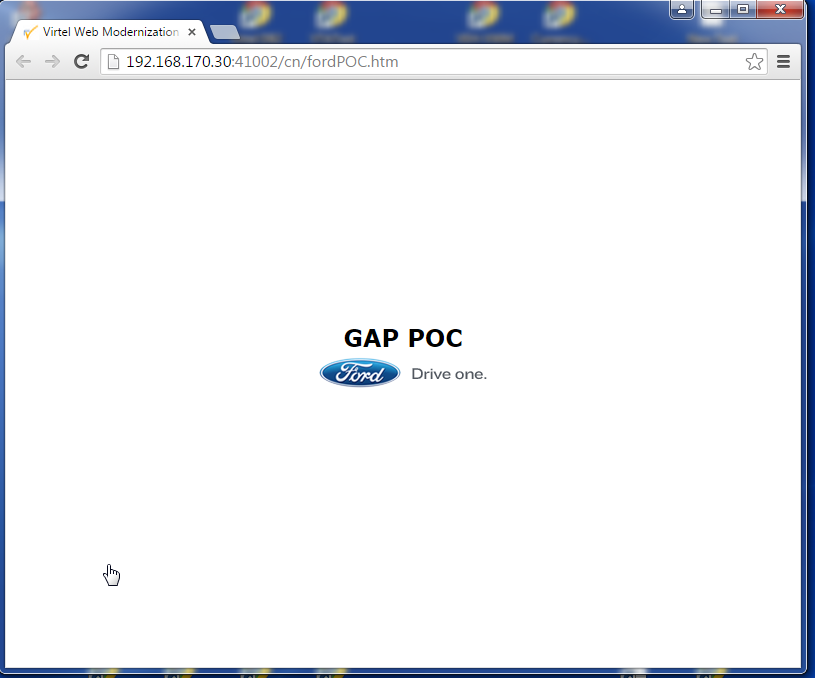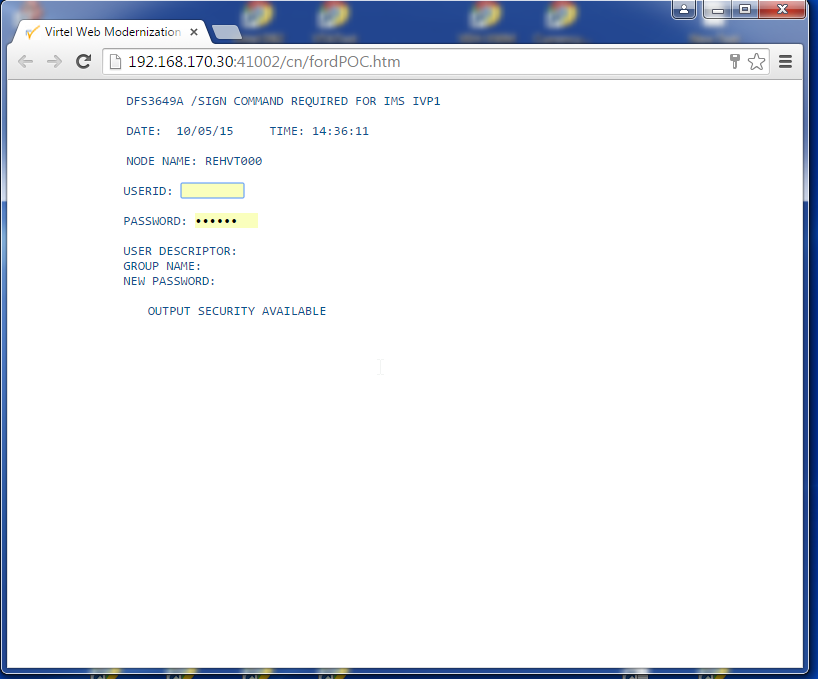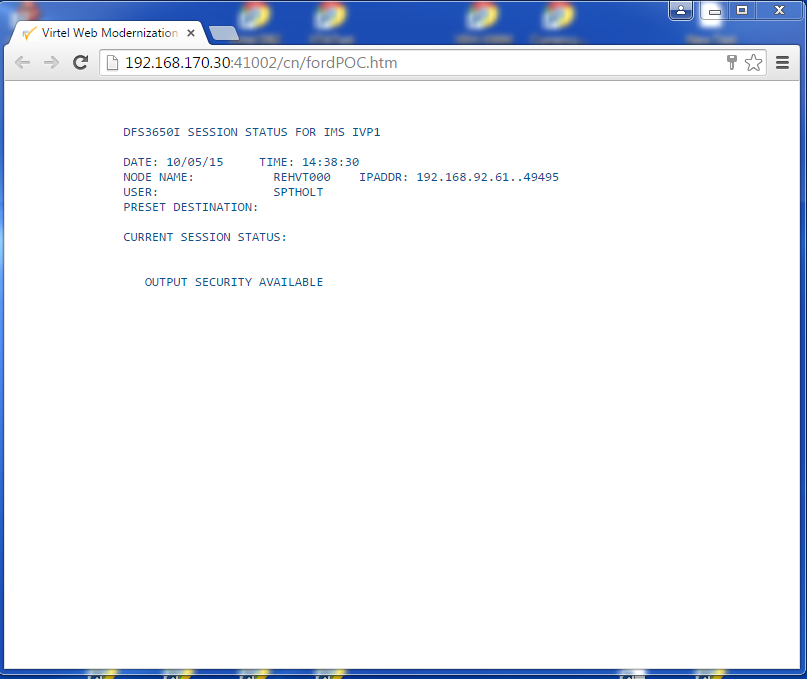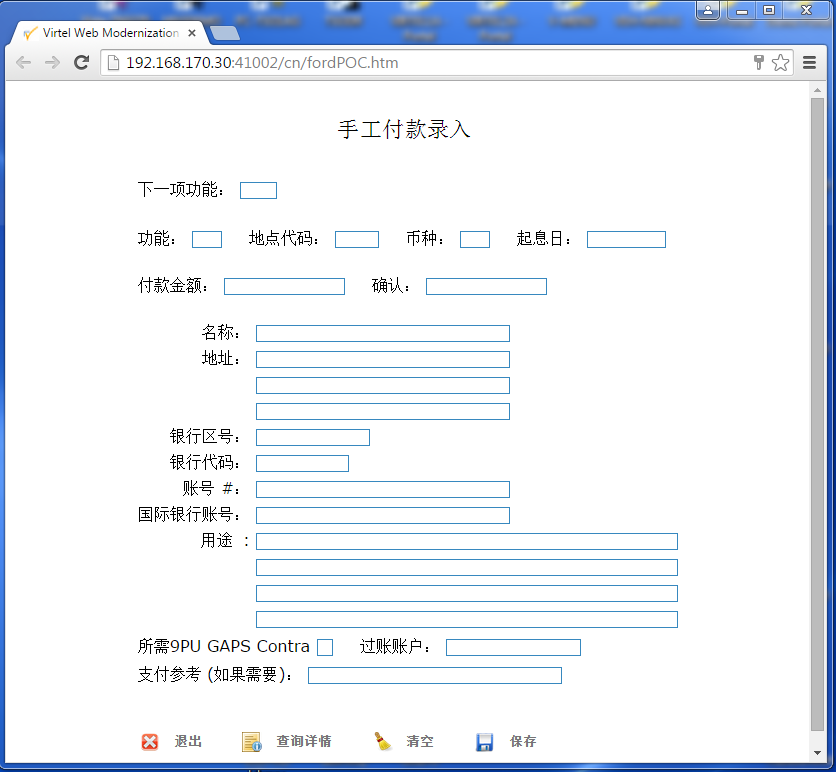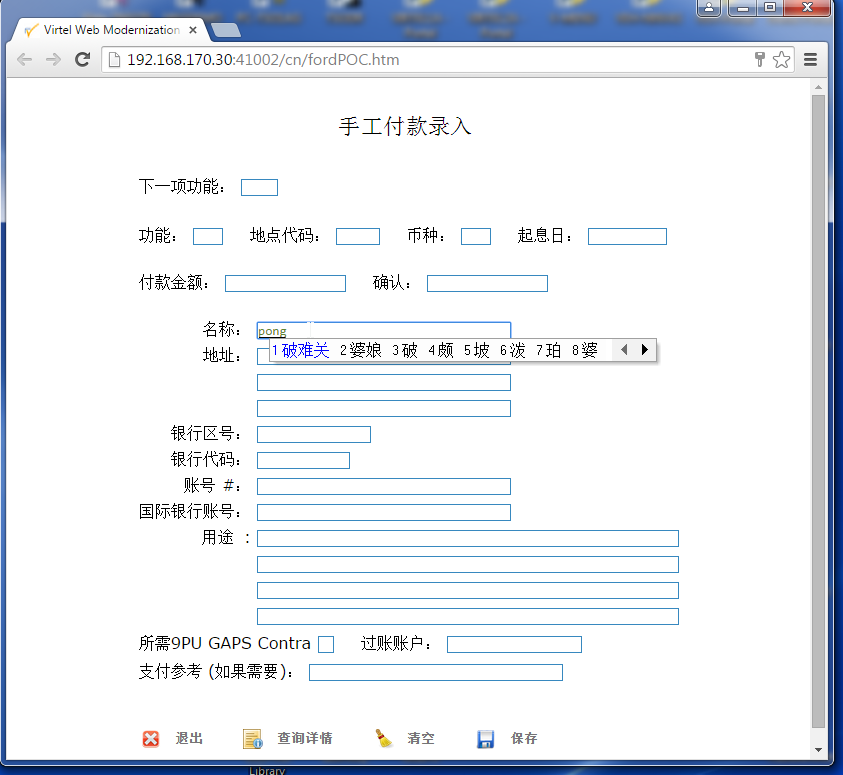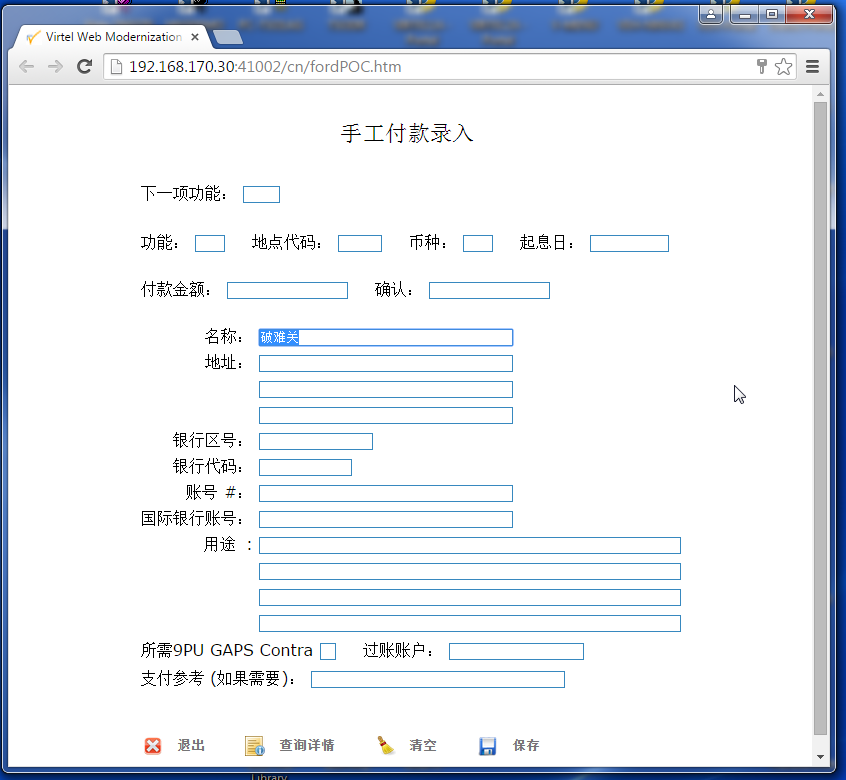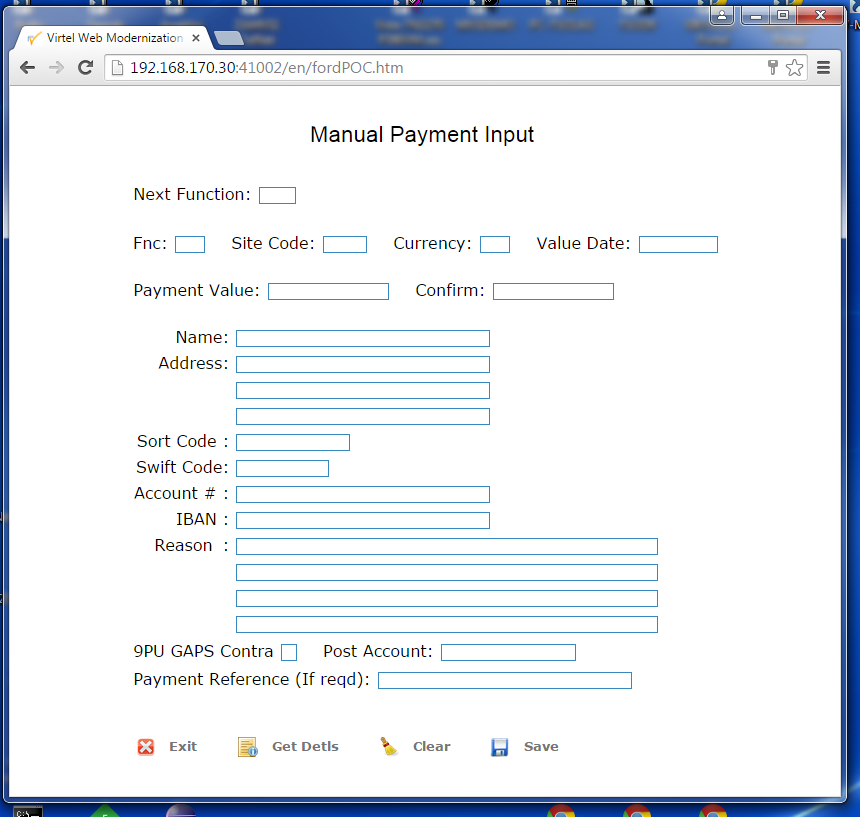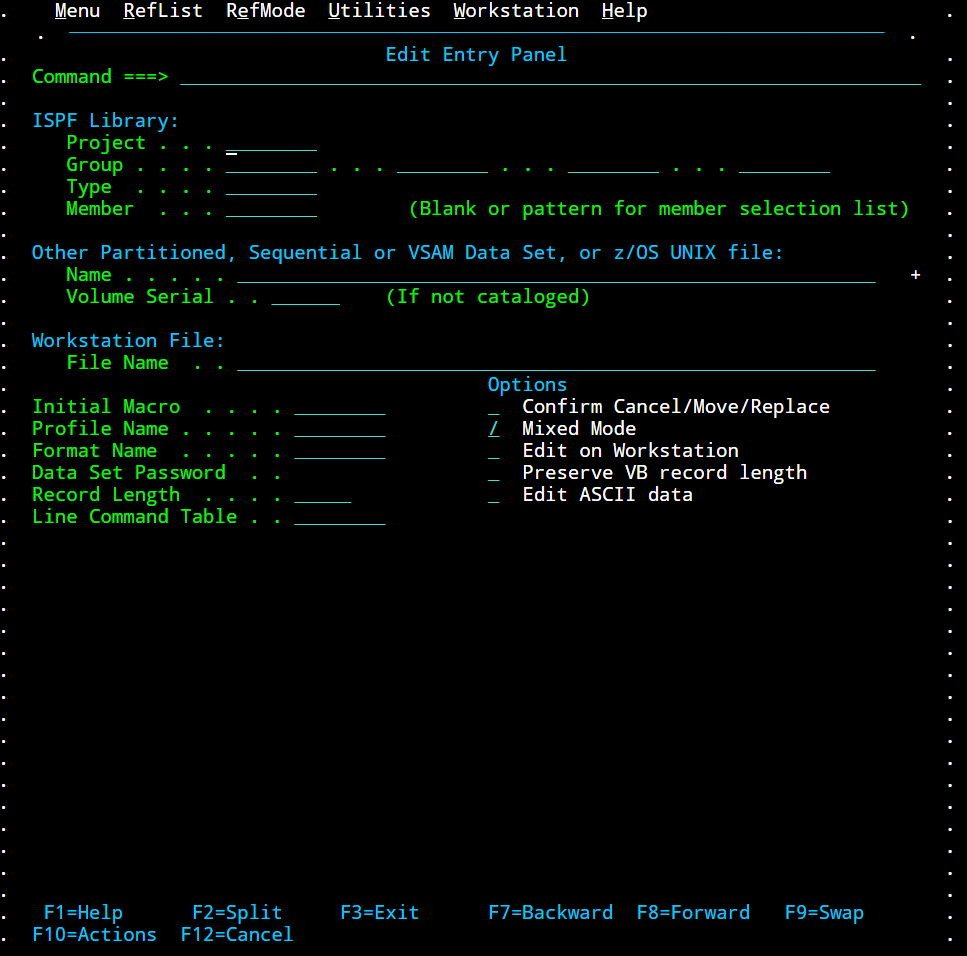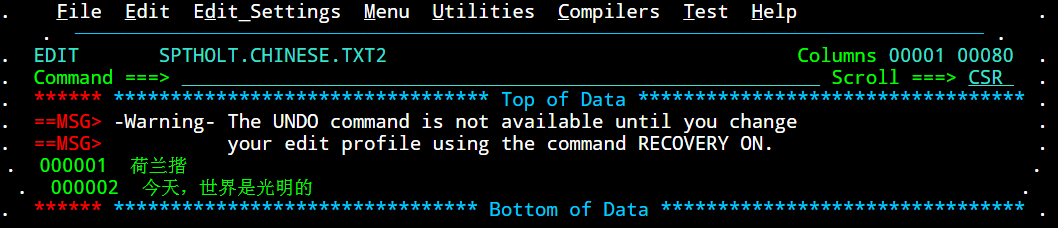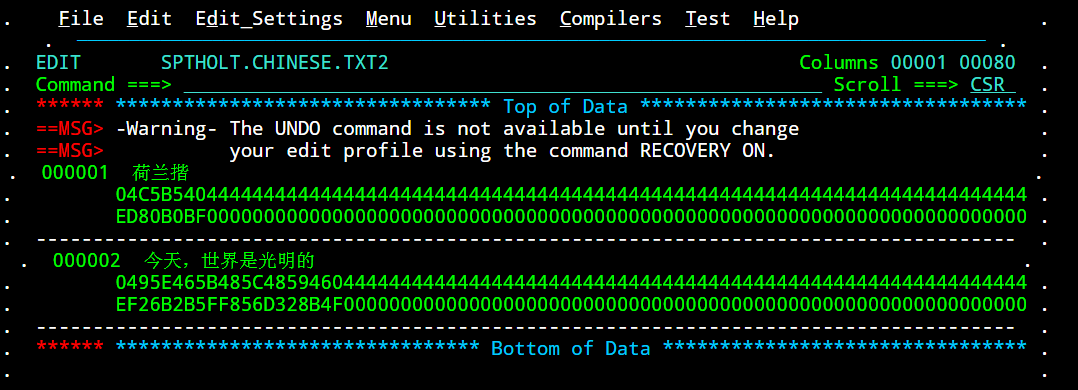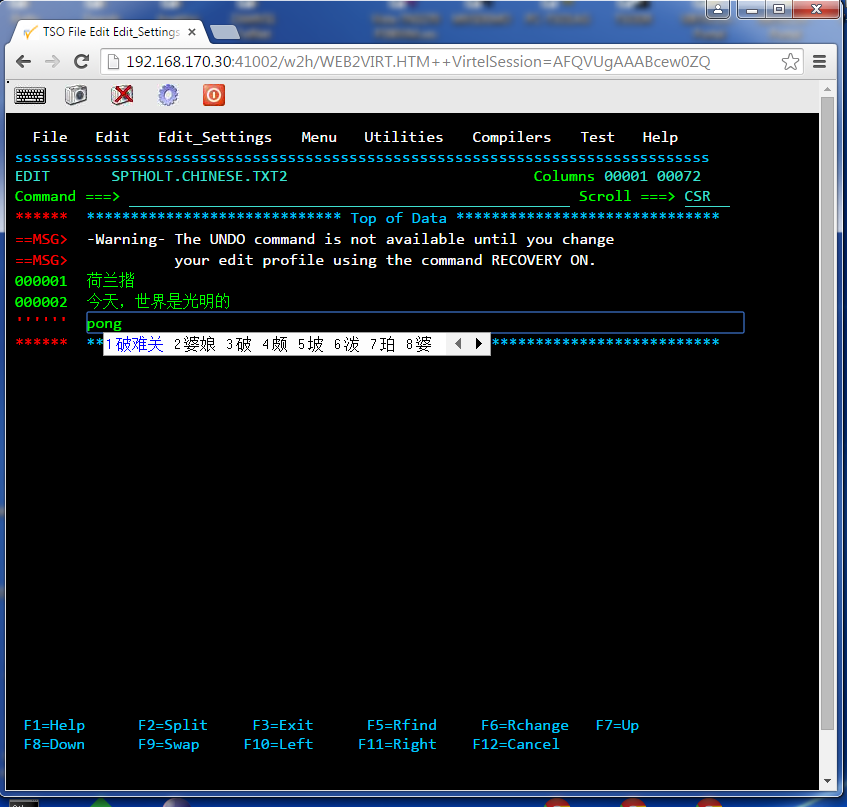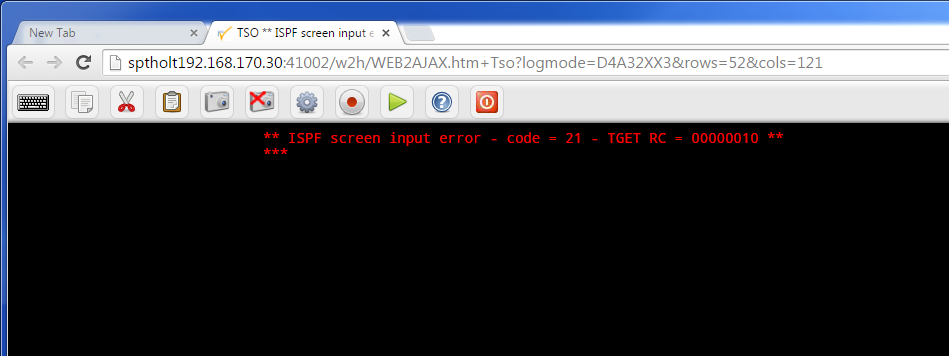Virtel Chinese Character Language Support
In this newsletter we discuss the Chinese language support and provide examples in both a mainframe application, ISPF, and a bespoke Web modernisation application. Here is an example of our web modernisation screen in Chinese.
Fig 1. - Virtel display of a Chinese screen
Setting up the windows environment
To begin with you will need to install a PinYin tool of some description and modify your windows environment to support Chinese (Simplified) language. In our example we use the MicroSoft PinYin IME. The following screen shot is an example of the Windows Language environment:-
Fig 2. - Setting language support in Windows
You now have the option to select a Chinese language and using PinYin, you will be able to enter Chinse characters using MicroSoft’s PinYin Input Method Editor - IME. You might have to install this product. To test the IME product open a NOTEPAD file, change to the Chinese Simplified Language, and type some characters. The language tool bar will look something like this :-
Fig 3. - Lanuage tool bar
As you type characters a Chinese display will appear with the PinYin translation. The character string in “Blue” can be selected to replace the European characters that you have typed.
Fig 3. - PinYin demonstration in NotePad
Once the Windows environment is set and the PinYin IME is working we can continue to configure Virtel to support Simplified Chinese through the IBM CodePage 1388. Virtel supports a variety of languages in SBCS and DBCS, and this include Japanese as well as Chinese, but before doing that we have to ensure that the backend applications can also support DBCS.
Application Modifications
IMS
To support the VWM project demonstrated in this newsletter certain application prerequisites were required. The VWM project utilized a back end IMS application which delivered 3270 data streams which incorporated DBCS characters. Also, the terminal receiving the datastreams must be capable of supporting DBCS. As we shall see in the TSO ISPF example this is a consideration that must be configured. For the IMS application, the requirements were:-
In the IMS GEN:-
TRANSACT Macro
EDIT=ULC Must be specified
TERMINAL Macro
OPTIONS=(NOTRSOSI) (Must be specified for VIRTEL relay LUs and other DBCS terminals.)
This IMS applications also uses the following display formats:-
APT510O, APT520O and APT530O.
These will need to be assembled and installed into the IMS environment we will be testing against. The source and JCL to compile and install these modules can be found in SP000.IMS.SOURCE or obtained from the Syspertec FTP website.
IMS installation jobs:-
MFSJCL - Compile formats
MFSSTAGE - Install into IMS
Source - APT510, APT520, APT530
TSO
Within an ISPF context the terminal type receiving the DBCS data stream must be configured to support DBCS and SBCS. This is configured by setting the MIXED MODE attribute in the View and Edit settings of ISPF.
Fig 4. - Miwed mode support in ISPF
Mixed mode, in ISPF, enables the display of both SBCS and DBCS characters. If this flag turns off after setting it, it means that ISPF cannot set the terminal to mixed mode. This is normally attributed to an incorrect logmode. In the example above we are using the logmode D4A32XX3 which should enable you to set the VIRTEL terminal to MIXED MODE.
This is defined in the default logmode table for VTAM – ISTINCLM. The assembler source for this module can be found in SYS1.SAMPLIB. The sample entry looks like:-
TITLE 'D4A32XX3'
**********************************************************************
* *
* 3274 MODEL 1A (LOCAL SNA) @OY02946 *
* PRIMARY SCREEN 24 X 80 (1920) *
* ALTERNATE SCREEN TO BE DETERMINED BY APPLICATION *
* *
**********************************************************************
D4A32XX3 MODEENT
LOGMODE=D4A32XX3,FMPROF=X'03',TSPROF=X'03',PRIPROT=X'B1',SECPROT=X'90',COMPROT=X'3080',RUSIZES=X'87C7',
PSERVIC=X'028000000000000000000300',APPNCOS=#CONNECT
Configure Virtel to support Simplified Chinese.
To configure Virtel to support Simplified Chinese the TCT must be altered and recompiled and the Transaction Entry point and transactions altered/added to the ARBO file.
Virtel TCT Modifications
In the TCT modify the CHARSET key word to include the Chinese DBCS Codepage. In the example that follows we have modified the character sets loaded by Virtel to include the Chinese CodePage and have set that as the default Codepage to IBM1388, the Chinese Simplified Codepage used by Virtel:-
DEFUTF8=IBM1388, DEFAULT OUTPUT ENCODING *
CHARSET=(IBM1388, CHINESE SIMPLIFIED *
IBM1047, US OPEN SYSTEMS *
IBM933A, KOREAN *
IBM0037, US EBCDIC *
IBM1390,IBM1399), JAPANESE *
Virtel Transaction Modifications
To support DBCS the entry type that is being used by VIRTEL must be configured with the EXTCOLOR=X option. In our example we are using the CLIWHOST entry point. This change can be done through batch, using the VIRCONF program, dynamically using the online administration interfaces. In our example we used the batch VIRCONF program to update the ARBO with the relevant changes to support the ISPF and IMS test applications.
Appendix A is an example of the changes required to support the Chines test. You will note that there are some additional Virtel Transactions, Sub directories and Entry changes. The changes to the ARBO are as follows:-
New Transactions
W2H-80C Enable upload of pages to CHI-DIR directory
CLI-07 Support English display of IMS screens
CLI-08 Support Chinese display of IMS screens
CLI-59 IMS Access to IMS Application
New Sub-Directory
A new sub directory is required, CHI-DIR, to hold the Chinese pages produced by Virtel Screen Redesigner
Updated Transaction Entry
Transaction CLIWHOST:-
Add EXTCOLOR=X To support DBCS characters.
SCENDIR=SCE-DIR To enable load of scenario from the SCE-DIR.
Virtel TRSF changes
The relevant templates and scenarios used in the IMS demonstration must be uploaded to the TRSF. These web elements can be found in the SVN directors as detailed below. The following actions must be performed to make the relevant templates stc availed to Virtel. The templates and web artefacts produced by the Virtel Screen Designer product must be uploaded to the relevant sub directories. Unless stated all source references are directories and all members must be copied up.
Source Target Directory
\svn\sysper\carcomp\GAP POC\carcomp VirtelSR\upload CHI-DIR, CLI-DIR
\svn\sysper\carcomp\GAP POC\carcomp VirtelSR\\VSRwithOwn\\upload CHI-DIR, CLI-DIR
\svn\sysper\carcomp\GAP POC\carcomp
VirtelSR\VSRwithOwn\upload\images CHI-DIR, CLI-DIR
\svn\sysper\carcomp\GAP POC\carcomp VirtelSR\Html\cn CHI-DIR
\svn\sysper\carcomp\GAP POC\carcomp VirtelSR\Html\us CLI-DIR
\svn\sysper\carcomp\GAP POC\carcomp VirtelSR\scenario\GAPPOCSC.390
SCE-DIR
Scenario GAPPOCSC
The source for the scenario is listed in Appendix C. This can be used to create a load module version of the scenario rather than a .390 version. The scenario load module can then be stored in the VIRTEL LOADLIB rather than maintained in a SCE-DIR directory.
Running the IMS demo
Point your VIRTEL at the initial template using the following url:-
http://192.168.170.30:41002/cn/carcompPOC.htm
The following screen will appear
Click on the logo to display the IMS logon screen:-
Logon to IMS with your valid credentials. The IMS Session status screen is displayed:-
Enter the following display format command /FOR APT510O.
The IMS backend application will respond with the screen display but in Chinese.
Turn on the Chinese (Simplified) language in the language bar. This will enable you to enter Chinese test (Using PinYin) into the input fields.
Select the Chinese text from the PinYin display.
This is the end of the IMS Chinese Language demonstration. The same demonstration can be repeated using the English language. This is simply a matter of changing the directory in the initial from …/cn/… to …/en/… :-
*http://192.168.170.30:41002/en/carcompPOC.htm*
Proceeding with the same scenario as described in the Chinese demonstration we eventually show the final display, but now in the English.
** TSO Demonstration**
The TSO test demonstrates how Chinese text can be used to edit a file. The only requirement in this test is that the terminal type support MIXED MODE. This is conjured by setting the EXTCOLOR=X on the CLIWHOST entry point. In the ISPF Edit screen below we can see that the MIXED MODE flag is set.
If we use option 3.4 to list and edit a “CHINESE” edited file we get the following display:-
A “Hex On” of the file clearly shows that the transparent “SI x’0E’” and “SO x’0F’” have been inserted into the file and encapsulate the DBCS strings.
Entering Chinese characters.
To enter Chinese characters into the file we must use WEB2VIRT template and not the WEB2AJAX template. This is because the input variables are not available to the PinYin program with WEB2AJAX. Using WEB2VIRT is cumbersome in comparison to WEB2AJAX but nevertherless when we arrive at the ISPF Edit page we can now enter characters using PinYin.
Selecting the highlighted blue pinyin text will insert the characters into the file.
Appendix A. Example of VIRCONF
Example of the batch VIRCONF job required to support Chinese Character tests. This job must be run against the ARBO file when Virtel is down.
//SPTHOLTA JOB 1,VIRCONF,CLASS=A,MSGCLASS=X,NOTIFY=&SYSUID
// SET LOAD=SPTHOLT.VIRT453.LOADLIB
// SET ARBO=SP000.SPVIREH.ARBO
//CONFIG EXEC PGM=VIRCONF,PARM=LOAD
//STEPLIB DD DSN=&LOAD,DISP=SHR
//SYSPRINT DD SYSOUT=*
//SYSUDUMP DD SYSOUT=*
//VIRARBO DD DSN=&ARBO,DISP=SHR
TRANSACT ID=W2H-80C, -
NAME='uplchi', -
DESC='Upload HTML pages (CHI-DIR directory)', -
APPL=VIR0041C, -
TYPE=2, -
TERMINAL=DELOC, -
STARTUP=2, -
SECURITY=1, -
LOGMSG=CHI-DIR
TRANSACT ID=CLI-07, -
NAME='en', -
DESC='CLI directory (English version)', -
APPL=CLI-DIR, -
TYPE=4, -
TERMINAL=CLLOC, -
STARTUP=2, -
SECURITY=0
TRANSACT ID=CLI-08, -
NAME='cn', -
DESC='CHI directory (Chinese version) xxxxxxxxxxxxxxxxxx-
', -
APPL=CHI-DIR, -
PASSTCKT=0, -
TYPE=4, -
TERMINAL=CLLOC, -
STARTUP=2, -
SECURITY=0
TRANSACT ID=CLI-59, -
NAME=carcompAJAX, -
DESC='IMS Access for carcomp POC (GAP)', -
APPL=IMS3270, -
TYPE=1, -
TERMINAL=CLVTA, -
STARTUP=1, -
SECURITY=0, -
TIOAEND='D/rcl', -
EXITMSGO=GAPPOCSC
SUBDIR ID=CHI-DIR,
DESC='Pages for Chinese POC',
DDNAME=HTMLTRSF,
KEY=CHI-KEY,
NAMELEN=0064,
AUTHUP=X,
AUTHDOWN=X,
AUTHDEL=X
ENTRY ID=CLIWHOST, -
DESC='HTTP entry point (CLIENT application)', -
TRANSACT=CLI, -
TIMEOUT=0005, -
ACTION=0, -
EMUL=HTML, -
SIGNON=VIR0020H, -
MENU=VIR0021A, -
IDENT=SCENLOGM, -
SCENDIR=SCE-DIR, -
EXTCOLOR=X
Appendix B. ERRORS
Screen Input Error
ISPF TSO TPUT/TGET calls have a maximum buffer size. If this is exceeded than then following error message will be displayed. Because with have switched DBCS support on in our Virtel Entry Point, the size of the buffer, that being 52 rows and 121 columns display as well as the additional memory required to support DBCS characters exceeds the TSO TGET buffer size. To remedy this problem we have to reduce the buffer size. This can be done by changing the number of rows from 52 to 43. With this configuration we no longer have the TGET error.
Appendix C. Source for scenario GAPSOCSC
* ---------------------------------------------------------------------
* SCENARIO FOR carcomp POC (Global Account Payable)
* checks the screen to send the related template
* ---------------------------------------------------------------------
GAPPOC SCREENS APPL=GAPPOC
*
SCENARIO OUTPUT
*
*
* checks the title
*
CASE$ (01,21,20), *
(EQ,'Manual Payment Input',APT510), *
(EQ,'Manual Payment Appro',APT520), *
(EQ,'Manual Payment Enqui',APT530), *
ELSE=CLASSIC
*
*
* Screen 'Manual Payment Input' - MFS map APT510
*
APT510 DS 0H
SET$ PAGE,'PGAPT510.html'
SCENARIO END
*
*
* Screen 'Manual Payment Approval' - MFS map APT520
*
APT520 DS 0H
SET$ PAGE,'PGAPT520.html'
SCENARIO END
*
*
* Screen 'Manual Payment Enquiry ' - MFS map APT530
*
APT530 DS 0H
SET$ PAGE,'PGAPT530.html'
SCENARIO END
*
*
* Screen is not related to a specific template
* Use classic 3270 presentation sub-page
*
CLASSIC DS 0H
SET$ PAGE,'VSRajax.html'
SCENARIO END
*
SCRNEND
END