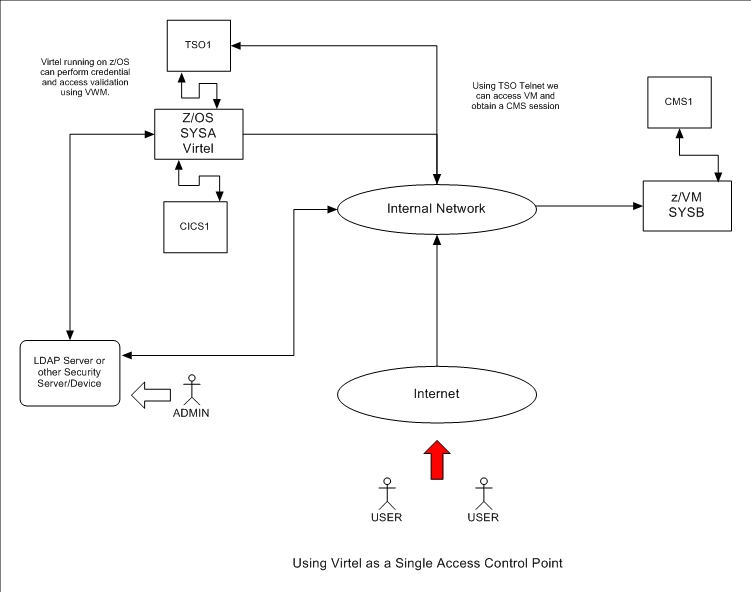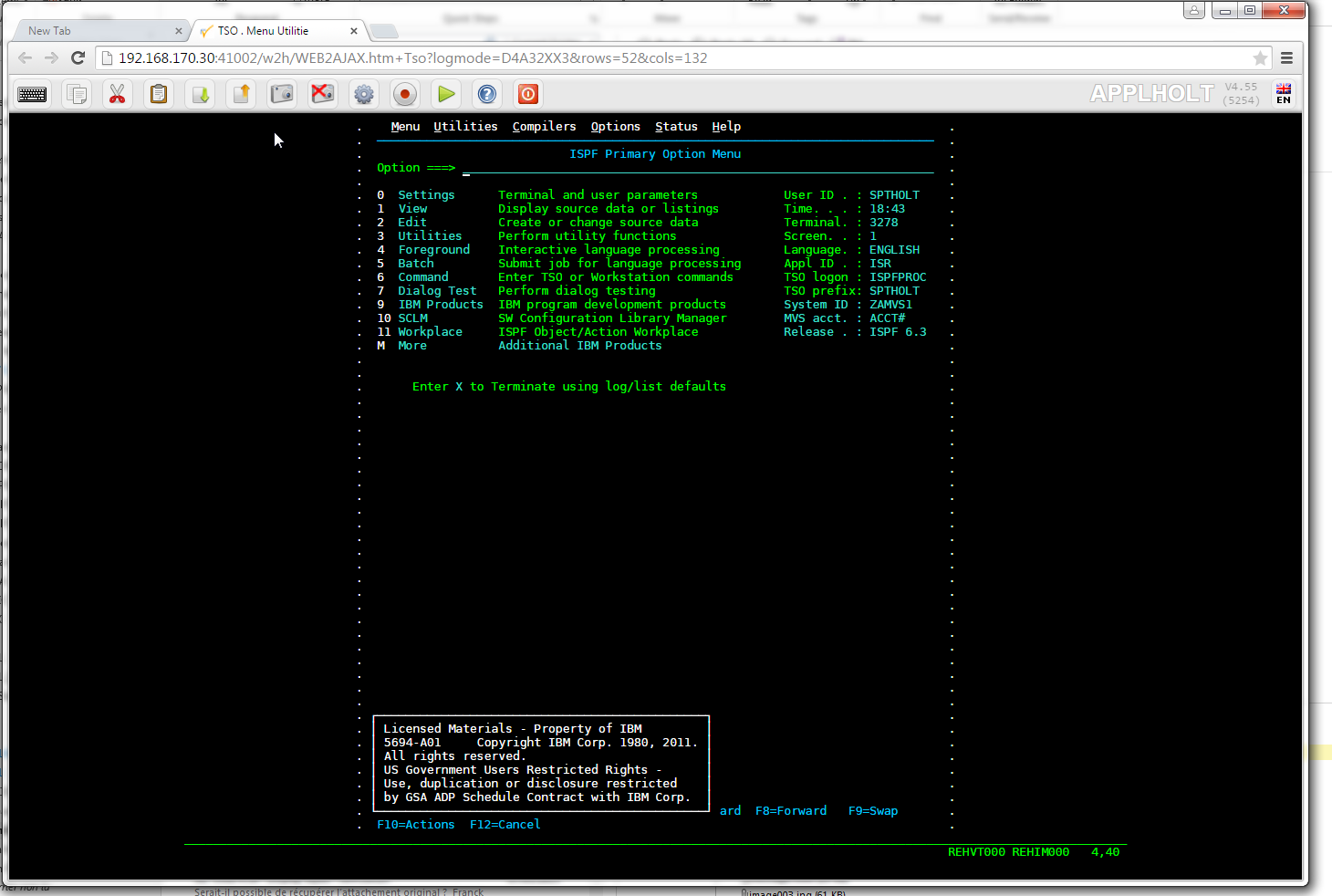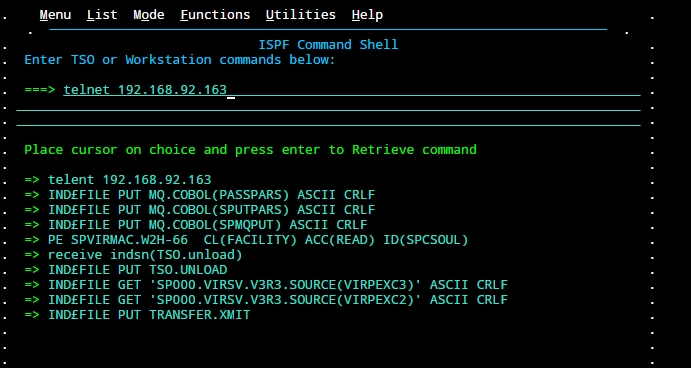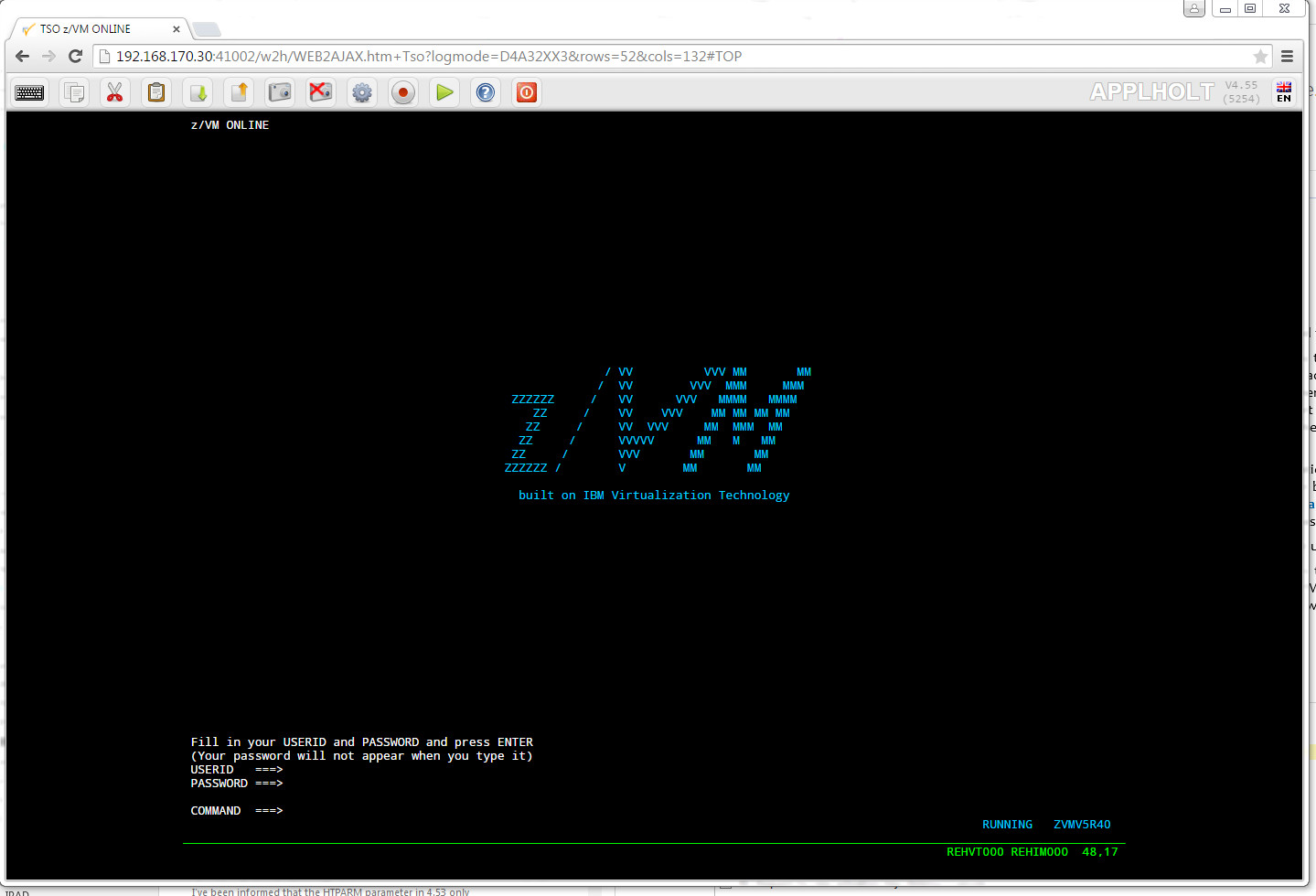Using Virtel as a Secure Single Access Control Point
For reasons of network infrastructure it is not always possible to implement a single access control point (SACP) gateway. SACPs are useful in that they provide a single control point in the communication path setup where user security and application access validation can be performed. Because of the legacy application requirements most mainframe environments have costly independent or duplicated communication paths to reach 3270 applications running on different LPARs. With this environment it is sometimes difficult to implement single access control points. Often security database/environments are cloned or duplicated so as to provide the necessary credential information to perform access control. There is an inherent cost in supporting such an infrastructures; not only with supporting the underlying software subsystems, like VTAM, TELNET etc. but also in providing resources to maintain such environments.
In this newsletter we show how Virtel can be used as a SACP for 3270 applications running in z/OS and z/VM environments. We also illustrate that by using the TSO Telnet client on z/OS we can access z/VM without the need for VTAM or 3270 emulation server products on z/VM. Using Virtel as a SACP reduces the software and hardware costs and provides a suitable vehicle for performing security and access validation at different levels.
Figure 1 Network Example with Virtel as a SACP
In our network example all setup connections are processed by Virtel. Using the Web Modernisation feature of Virtel scenarios can be employed to control not only user validation via the z/OS security subsystem but also application access through Virtel’s network access capabilities. Virtel supports SSO and pass ticket generation and also interfaces with SSL to provide secure communications. As well as providing its own Network Access feature Virtel can also co-exist and interface with a variety of other Network Access products like TPX and NVAS.
Through the use of telnet Virtel can access applications not supported by an underlying VTAM subsystem. In our example we gain access to the CMS application of VM by passing through TSO and using TSO Telnet as a client to z/VM’s telnet server. No specific setup is required other than to have the telnet server running on z/VM.
A user gains access to z/VM by first logging onto TSO through Virtel and establishing a telnet session:-
Figure 2 Logon onto TSO
Once in TSO, we select option 6 and enter the TSO telnet client command, pointing the IPL address at the z/VM system. In our case the command is:-
telnet 192.168.92.163
Figure 3 Telnet to z/VM
Once the telnet command has been executed a z/VM window will be opened in the Virtel session.
Figure 4 VM Session via TSO Telnet
From here a user can logon with their VM Users id and access CMS. As the TSO telnet session is running in “Transparent mode” full 3270 capability is provided across a variety of 3270 display types. See the TSO HELP TELNET for more information.