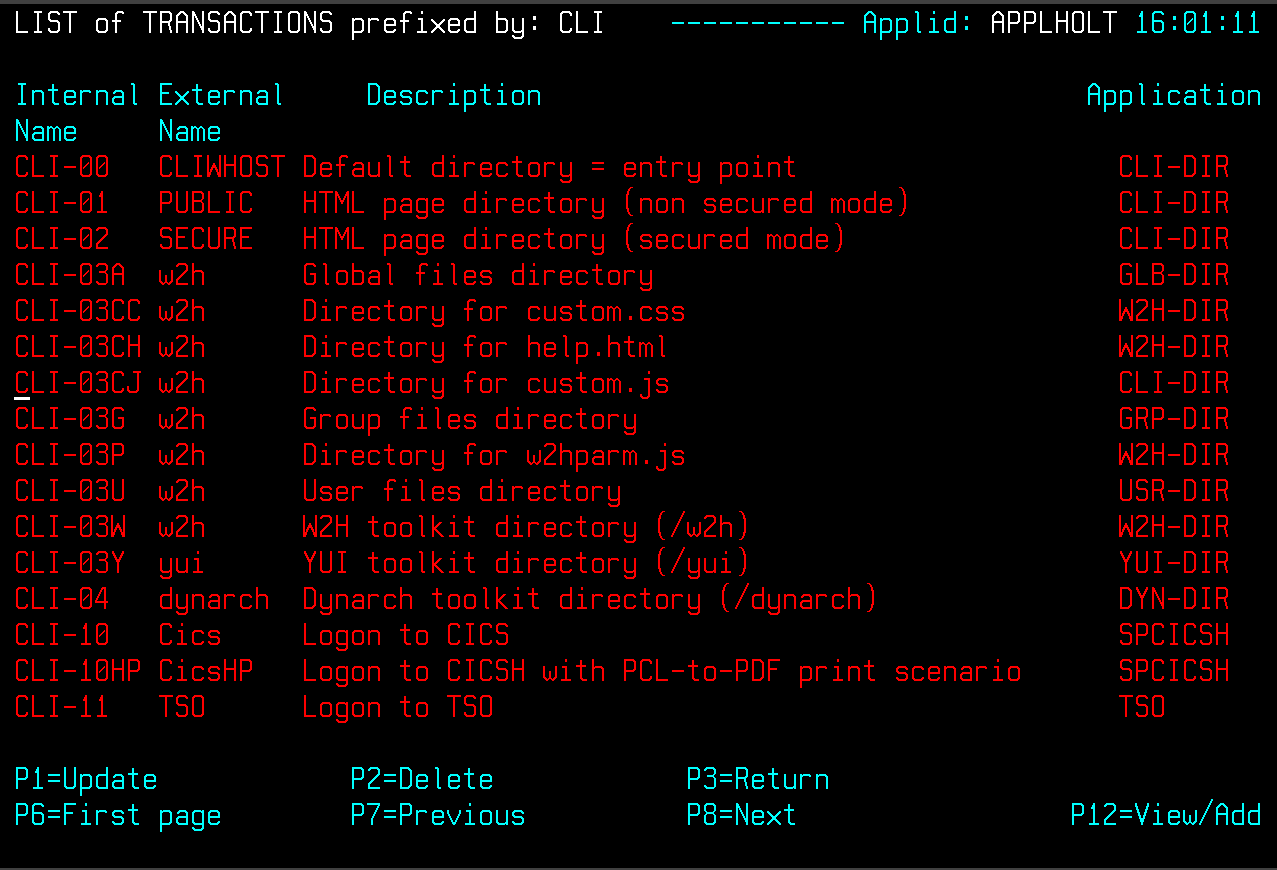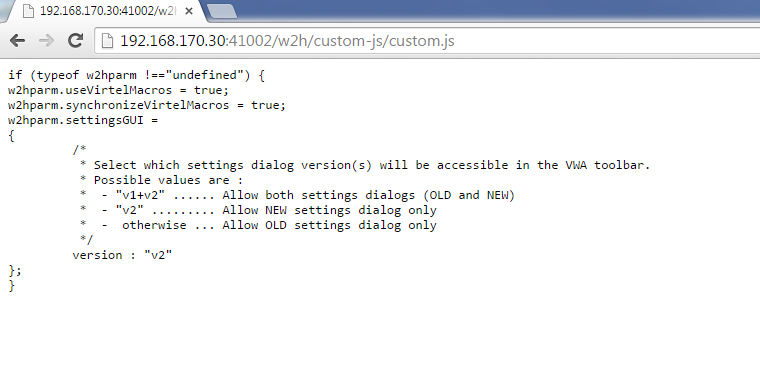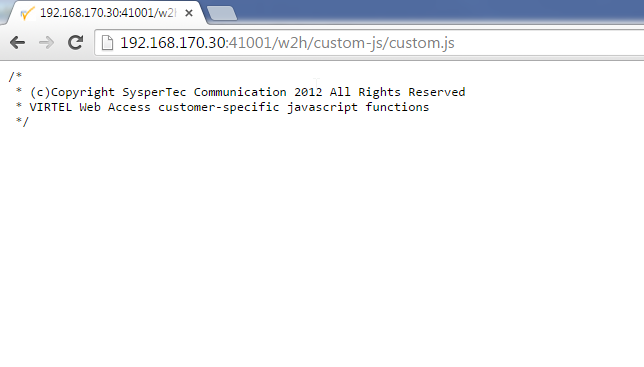Customising Virtel
As delivered, Virtel contains several web elements which can be customised to turn on/off features and customise presentation. This newsletter discusses how to implement a customised Virtel and how to maintain those customisations across Virtel upgrades. The three main elements which a customer might wish to customize are:-
Element |
File Type |
Default Directory |
Description |
|---|---|---|---|
custom.css |
CSS |
W2H-DIR |
CSS Presentation module |
custom.js |
Javascript File |
W2H-DIR |
Customised user options |
w2hparm.js |
Javascript File |
W2H-DIR |
Controls Virtel features |
Table 1 – Virtel customise elements
By default, these elements are shipped in the SAMPTRSF VSAM files and are associated with transactions in the WEB2HOST and CLIHOST entry points. In both case the default directory is the W2H-DIR directory which is associated with the SAMPTRSF VSAM file. If you look at the SAMPLIB(ARBOLOAD) file you will see that the CLI and W2H transactions refer to the W2H-DIR.
Entry Point |
Transaction |
Prefix |
Default Directory |
VSAM File |
|---|---|---|---|---|
CLIHOST |
CLI-03CC |
/w2h/custom-css |
W2H-DIR |
SAMPTRSF |
CLI-03CJ |
/w2h/custom-js |
W2H-DIR |
SAMPTRSF |
|
CLI-03P |
/w2h/w2hparm-js |
W2H-DIR |
SAMPTRSF |
|
WEB2HOST |
W2H-03CC |
/w2h/custom-css |
W2H-DIR |
SAMPTRSF |
W2H-03CJ |
/w2h/custom-js |
W2H-DIR |
SAMPTRSF |
|
W2H-03P |
/w2h/w2hparm-js |
W2H-DIR |
SAMPTRSF |
Table 2 – Virtel default directories
During an upgrade the SAMPTRSF is replaced so it is important that any changes made to these elements are stored in the CLI-DIR and not the W2H-DIR. The CLI-DIR is associated with the HTMLTRSF VSAM file which is not replaced as part of an upgrade or migration processes. This TRSF contains user or customisable Virtel WEB elements.
How to customise.
A copy of the default source can be viewed by using a browser to display the file. For example, to display the shipped custom.css file enter the following URL:-
192.168.170.30:41001/w2h/custom-css/custom.css
Note
The file is also included with the sources.zip file which can be downloaded from the administration portal.
This is the default custom.css file. The ipaddress:port could well be different, but the port 41001 in the URL is the default for the W-HTTP line which points to the distributed files. The resulting display in the browser should look like this:-
/*
* VIRTEL Web Access style sheet for site customisation
* (c)Copyright SysperTec Communication 2007,2010 All Rights Reserved
* $Id$
*/
.myCICSname #toolbar {
background-color:yellow;
}
Using the C-HTTP LINE ipaddress:41002 URL instead of ipaddress:41001 will present the same details as the W-HTTP line because both line /entry point/transaction refer to the same web element located on the SAMPTRSF file.
The css file can be saved from the browser display and then customised. It can then be uploaded to the CLI-DIR directory using the administration portal. Following the upload the relevant transaction(s) must be updated to point to the customise web element which is now in the CLI-DIR directory associated with the HTMLTRSF file. In most case you would only update the CLI transactions, leaving the W2H transactions to default to the WEB-DIR.
Updating the transaction can be done online using the Virtel 3270 Administration panels or through an ARBO upload. To use the ARBO uploaded process, unload the current ARBO, update the relevant transaction and reload the ARBO. Reloading the ARBO can be a “full reload” to an empty ARBO file, maintaining the previous ARBO files as a backup, or by using the ARBO “REPLACE” option and just submitting the TRANSACTION statements that need to be replace, i.e. a partial ARBO upload.
Once you have updated the transactions any references to custom.css via the C-HTTP entry point will be resolved by locating the updated element on the HTMLSAMP VSAM file and not the default SAMPTRSF VSAM file.
The following display shows that the custom.js file has been customised as transaction CLI-03CJ now refers to the CLI-DIR:-
When we view the custom.js element associated with the transaction in the CLIHOST (41002) entry point we get the following display in the browser:-
If we display the default custom.js element associated with the transaction in the WEB2HOST toolkit (41001) entry point we get the following display:-
We can see that the custom.js element is different between the default in W2H-DIR and the modified version in the CLI-DIR directory. It is important to note that you shouldn’t need to update any web element in the W2H-DIR SAMPTRSF directory. This is a distributed target file and shouldn’t hold any customised elements unless instructed by SysperTec Suport. If you have modified elements in W2H-DIR it is probably a good idea to move them to another directory, it doesn’t have to be CLI-DIR, and update the transactions accordingly to point to the new directory.
Customising elements.
File custom.css
This module effects the presentation of web pages. The VIRTEL administrator can customize the color settings for all applications or for specific applications. The custom settings are defined in a style sheet called custom.css which the administrator uploads to a VIRTEL directory designated for storage of customer files (usually CLI-DIR). For more information see Virtel Web Access User Guide, Chapter 1.12, Site Customization of Colors and Logo.
File custom.js
To take into account site-specific JavaScript extensions for Web Access, the WEB2AJAX.htm page template loads the /w2h/custom-js/custom.js file when a session is started. An empty custom.js file is delivered as standard in the W2HDIR directory. The CLI-03CJ (/w2h/custom-js) transaction delivered as standard under the CLIWHOST entry point references the W2H-DIR directory, but the administrator can modify this transaction to reference a different directory containing a site-specific version of custom.js. The CLI-DIR directory, which is intended for client-specific files, may be used for this purpose. See Virtel Web Access User Guide, Chapter 1.13, Site Customization of Javascript functions.
File w2hparm.js
The VIRTEL Web Access user can use the Settings menu to modify certain options such as font size, 3270 key mappings, and color schemes. The user’s settings are stored in a browser local storage which remains valid so long as cookies are not deleted from the workstation. The settings stored in the user’s local storage override the default settings for VIRTEL Web Access which are stored in the w2hparm.js file. See “Global modification of Web Access settings”, in the Virtel Web Access User Guide, chapter 1.7 for further details. The Web Access Settings menu can be displayed with two different patterns, presented as “Version 1” or “Version 2”. This is controlled through the settings in w2hparm.js See “Choosing Web Access settings pattern”, in the Virtel Web Access User Guide, chapter 1.7 for further details.
Alternatives forms of customization.
If it is the case that only the W-LINE port (41001) is utilized in Virtel, and not the C-LINE port (41002), then customization only applies to the W2H transactions; pointing them to the modified elements saved in the CLI-DIR directory. Alternatively, if you are maintaining only the elements in the W2H-DIR then any Virtel upgrade will over write your customized elements because an upgrade will replace the SAMPTRSF file. To avoid losing modifications it would be necessary to save the elements before updating the SAMPTRSF and then upload then saved elements to the W2H-DIR after the upgrade.